Top Customer Feedback Management Software Picks
Discover customer feedback management software that boosts satisfaction and loyalty with our top picks. Click to learn more!
- 17 min read

Level Up Your Customer Experience
Good customer feedback has become crucial to business success. The shift from basic comment cards to modern feedback systems reflects a fundamental change - customers now shape how businesses evolve and grow. The key today is having a system that can effectively collect feedback across multiple channels and turn those insights into real improvements.
Businesses need ways to understand exactly what their customers think and feel. Simply guessing or relying on anecdotes is no longer enough. Smart companies use data and direct customer input to guide their decisions and build stronger relationships with their audience. The best feedback approaches combine easy ways for customers to share their thoughts with powerful tools to analyze and act on that information.
We've researched 10 leading customer feedback management platforms that can help transform customer comments into valuable business insights. This guide will help you pick the right tool, whether you run a small business building your brand, a physical store expanding online, or a growing company focused on customer engagement. You'll learn how these systems can simplify feedback collection, boost customer happiness, and deliver meaningful results for your business.
1. kisReviews
kisReviews helps businesses collect and display customer reviews to build trust and grow their brand. Perfect for local stores, online retailers, and businesses with multiple locations, kisReviews makes it simple to gather authentic customer feedback and showcase it effectively.
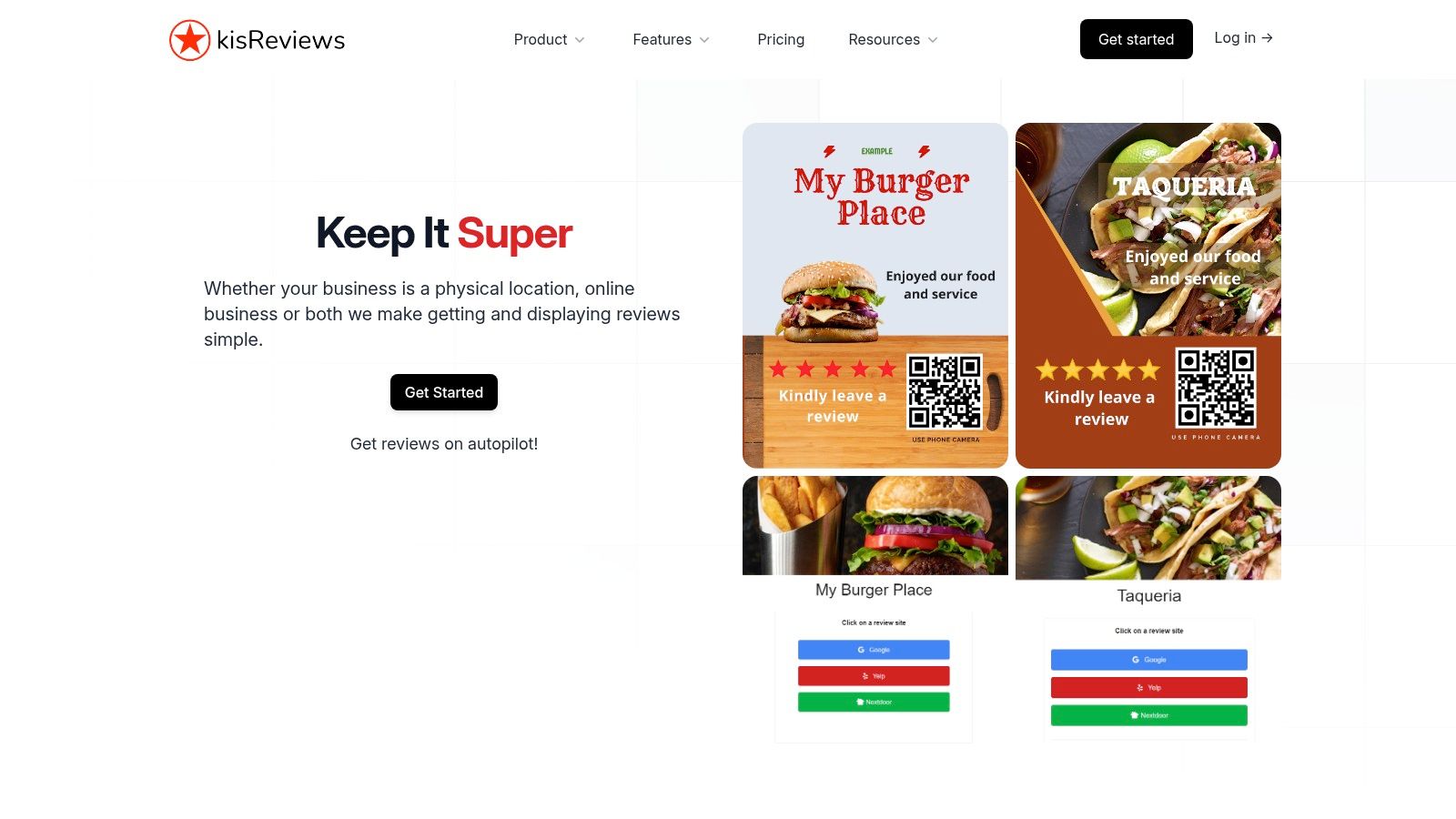
Real-World Applications:
- Local Businesses: Place QR codes at checkout or on receipts to easily collect Google and Yelp reviews, improving local search visibility
- Online Stores: Add review widgets to product pages to build shopper confidence and automate post-purchase feedback requests
- Multi-Location Companies: Track and manage reviews across all locations from one dashboard
- Marketing Agencies: Help clients build and maintain strong online reputations through organized review collection
Core Features:
- Smart Review Collection: Automatically request and gather reviews from key platforms
- Custom QR Codes: Create scannable codes linking directly to review sites
- Review Landing Pages: Give customers an easy way to leave reviews on their preferred platforms
- Website Integration: Add a simple review display widget to showcase real customer feedback
- Adaptable Plans: Choose from various pricing options that fit your business size
Advantages:
- Saves time with automated review gathering
- Simple tools like QR codes make review collection easy
- Quick website integration without coding
- Plans that grow with your business
- Builds customer trust through social proof
Limitations:
- Most plans only allow one user account
- Free plan has restricted review collection
Cost: Various plans available including free trial. Visit the kisReviews website for current pricing.
System Needs: Works with standard web browsers and internet connection.
Best Practices:
- Design Your Landing Page: Match your brand style and highlight preferred review sites
- Smart QR Code Placement: Put codes where customers will notice them - checkout areas, receipts, confirmation emails
- Stay Engaged: Respond thoughtfully to both positive and negative reviews
How It Compares: While many tools manage reviews, kisReviews stands out by combining automated collection, multiple display options, and flexible pricing - making it ideal for businesses wanting an all-in-one solution.
With kisReviews, companies can effectively gather and showcase authentic customer feedback to strengthen their reputation and attract new business. The platform's straightforward tools and complete feature set make it valuable for any organization focused on building customer relationships through reviews.
2. Zendesk
Zendesk helps companies manage customer feedback and support effectively across their entire organization. The platform works well for any size company but really shines for growing and enterprise businesses that need advanced features. By centralizing all customer interactions in one place, Zendesk makes it easier to understand and improve the customer experience.
Key Features and Benefits:
- Multi-Channel Feedback Collection: Bring together customer feedback from email, chat, social media, help centers, and online surveys. Perfect for managing consistent customer service across channels - for example, a retail store can track both in-store survey results and online reviews in one place.
- Detailed Analytics: Get a clear picture of customer satisfaction scores, feedback trends, and areas needing improvement. The reports help teams optimize their customer service and boost results.
- Smart Feedback Routing: Automatically send feedback to the right team member, making responses faster and ensuring nothing gets missed. This saves significant time for busy support teams.
- Wide Integration Options: Works with over 1,000 popular business tools like CRM systems and ecommerce platforms. For instance, connect Zendesk to Salesforce so sales teams can see customer feedback history while working deals.
- Flexible and Scalable: Adapt the platform to fit your specific business needs, whether you're just starting out or managing enterprise-level customer support.
Pros:
- Highly adaptable to different business needs
- Connects easily with other business tools
- Strong reporting capabilities
Cons:
- Higher pricing for small businesses
- Setup requires technical knowledge
- Takes time to learn all features
Implementation Tips:
- First identify your key goals and metrics to track
- Use Zendesk's training resources and start simple
- Take advantage of the free trial period
How It Compares:
While similar tools like Freshdesk and Intercom offer good functionality, Zendesk stands out for its extensive integration options and customization capabilities. This makes it especially valuable for companies with complex support needs.
Website: https://www.zendesk.com
Zendesk provides a practical solution for managing customer feedback and support across channels. While smaller companies may find the cost and complexity challenging, the platform's ability to scale and integrate with other tools makes it worthwhile for growing organizations focused on delivering great customer experiences. From marketing teams gathering reviews to startups building their reputation, Zendesk offers the tools needed to understand and act on customer feedback effectively.
3. Qualtrics
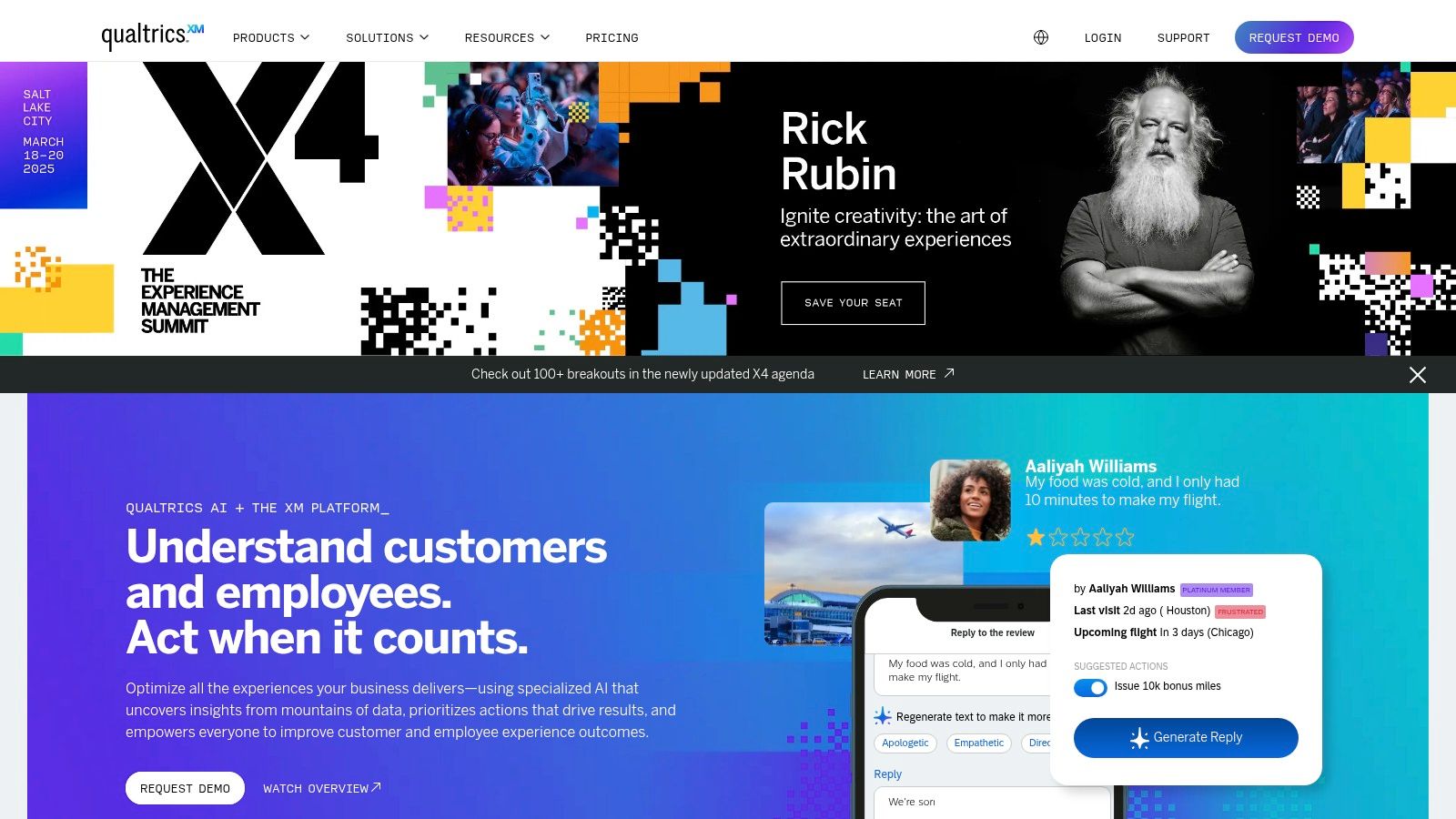
Qualtrics is an enterprise-level experience management (XM) platform that helps businesses collect and analyze customer feedback effectively. The platform stands out for its advanced features and data-driven insights, though smaller companies may find the pricing and complexity challenging. What makes Qualtrics special is its focus on turning customer feedback into clear, actionable steps for business growth.
The platform goes beyond simple surveys with smart features like complex question branching and personalized surveys. You can track feedback in real-time and use custom dashboards to monitor key metrics. The built-in text analysis helps spot patterns in customer comments automatically, making it easier to understand what customers really think. This is particularly helpful for companies focused on growth and marketing teams who need detailed customer insights.
For physical stores working to build their online presence, Qualtrics helps connect in-store and digital customer experiences. Businesses can also use the platform to gather authentic customer testimonials to build trust and awareness.
Features:
- Smart text analysis: Find key themes in customer comments automatically
- Live feedback tracking: See and respond to customer feedback instantly
- Dynamic surveys: Create surveys that adapt based on responses
- Custom dashboards: Build visual reports that match your needs
Pros:
- Strong analytics: Get deep insights into what customers think
- Flexible setup: Adjust the platform to fit your needs
- Top-tier security: Keep customer data safe and protected
Cons:
- Higher cost: May not fit smaller business budgets
- Learning curve: Takes time to master all features
- Technical know-how: Requires expertise to set up properly
Setup Tips:
- Define clear goals for what customer insights you want to gather
- Make use of Qualtrics' help guides and documentation
- Consider working with a certified Qualtrics partner for setup help
How It Compares:
While SurveyMonkey and Typeform offer simpler tools for basic feedback, Qualtrics provides more advanced features for detailed analysis. It's better suited for organizations that need comprehensive insights, though it takes more time to learn.
Want to learn more about making the most of customer feedback? Check out Mastering Customer Reviews for tips on building a strong online reputation.
Website: https://www.qualtrics.com
While Qualtrics might be too much for some businesses, its robust features make it perfect for larger organizations that want to deeply understand their customers. For marketers who need data-backed insights and easy ways to collect reviews, Qualtrics offers the right mix of tools to succeed.
4. Delighted
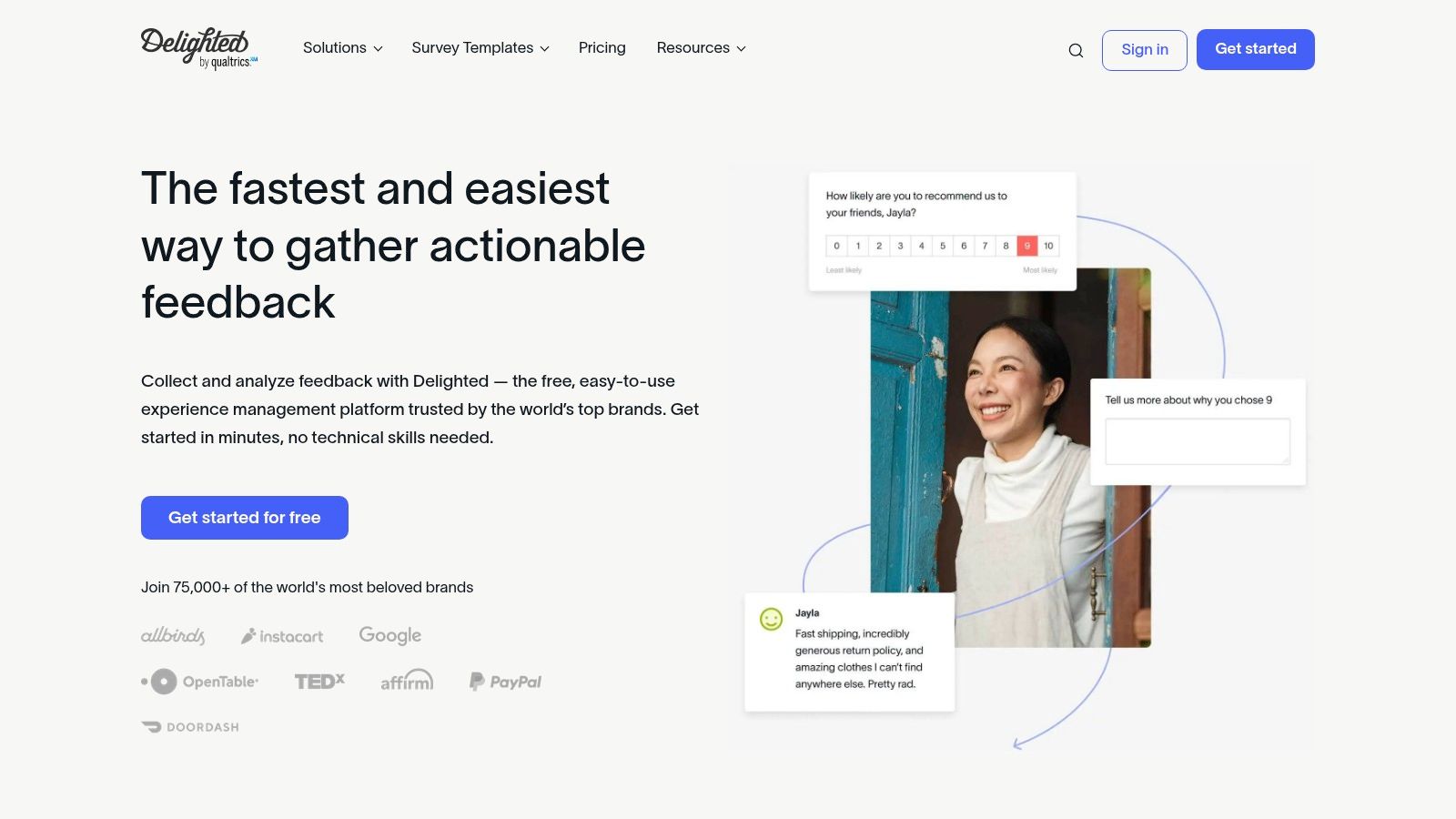
Delighted stands out for its straightforward approach to gathering customer feedback. The platform perfectly suits small businesses, startups, and physical stores wanting to set up quick feedback systems. It focuses on key metrics like Net Promoter Score (NPS), Customer Satisfaction (CSAT), and Customer Effort Score (CES) without any unnecessary complexity.
The platform's one-click surveys make collecting feedback incredibly simple. For example, when someone buys from your website, a small survey appears asking them to rate their experience with just one click. This smart design leads to better response rates and more insights. Beyond basic surveys, Delighted offers different survey types for various customer touchpoints. Need feedback on a new feature? Send a CSAT survey. Want to know how easy your website is to use? Try a CES survey.
The real-time reporting shows feedback as it comes in, helping you spot trends and fix problems quickly. For businesses using other tools, Delighted's API makes it easy to connect systems and automate data collection.
Practical Applications:
- E-commerce stores: Get feedback right after purchases or deliveries
- SaaS companies: Learn about user experiences with onboarding and features
- Brick-and-mortar businesses: Use QR codes on receipts for in-store feedback
- Digital marketing professionals: See how campaigns affect customer opinions
Pros:
- Quick setup: Start collecting feedback in minutes
- Simple interface: Easy to understand and use the data
- Fair pricing: Options for different business sizes
Cons:
- Basic features: Not ideal for complex survey needs
- Limited customization: Fewer branding options than other tools
Pricing: Free plan available with basic features. Paid plans from $224/month include more surveys and advanced tools. Visit their website for current prices.
Technical Requirements: Works through web browsers - no downloads needed. Just create an account to begin.
Implementation Tips:
- Keep it brief: Ask only what you need to know
- Time it right: Send surveys at key moments in the customer journey
- Take action: Use the feedback to make real improvements
Website: Delighted
Delighted works well for businesses that want simple, effective customer feedback. While it may not have every advanced feature, its straightforward design and reasonable cost make it especially good for smaller companies and new businesses that want to understand their customers better.
5. SurveyMonkey
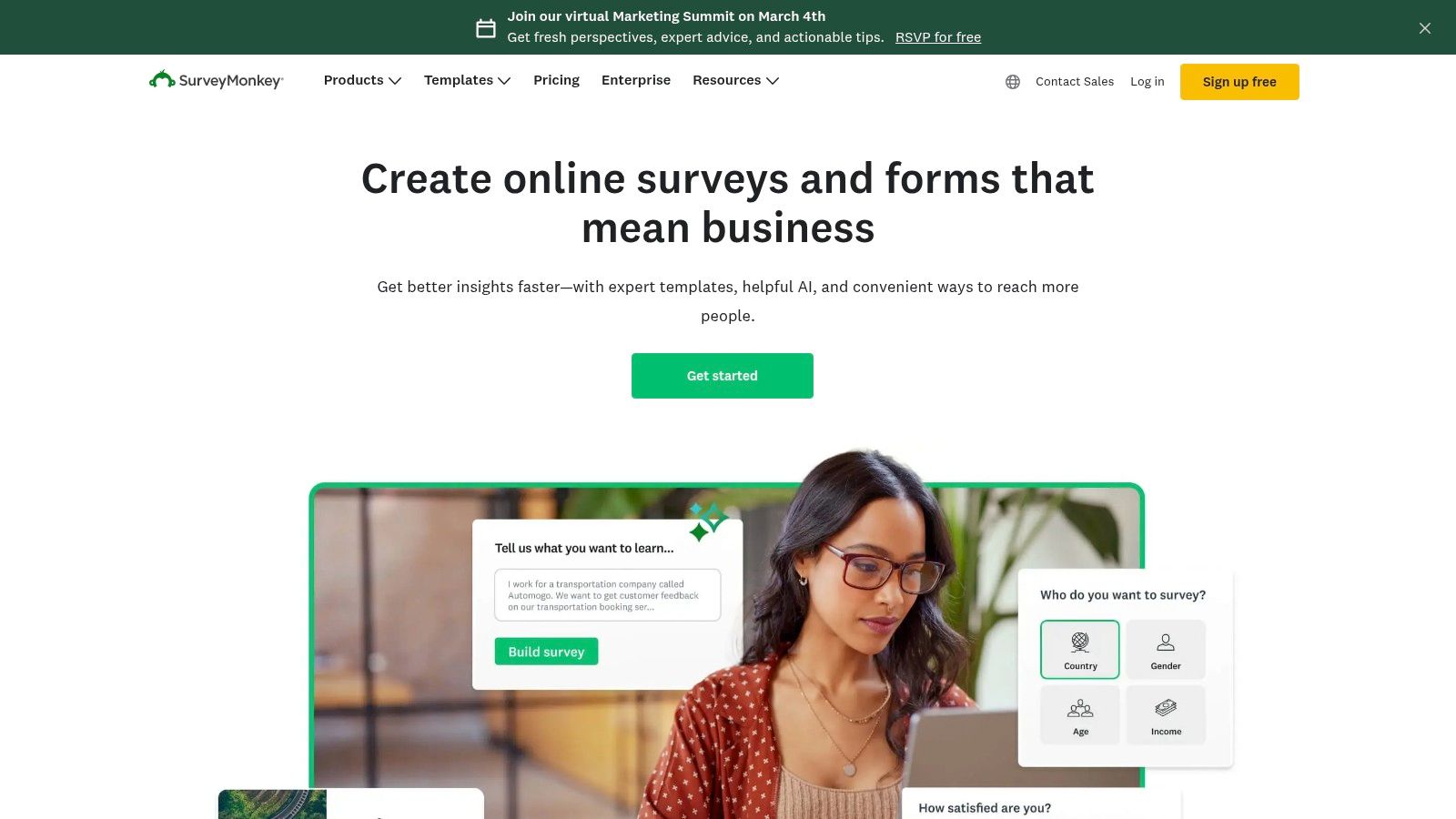
SurveyMonkey is a solid option for gathering customer feedback, used by companies of all sizes from small businesses to large enterprises. The platform stands out for its simple interface, extensive template options, and pricing plans to match different needs. Whether you run a local store or manage customer relationships at a growing company, SurveyMonkey provides essential tools for understanding your customers better.
The platform's greatest asset is its collection of ready-to-use survey templates. You'll find templates for everything from customer satisfaction surveys and Net Promoter Score (NPS) tracking to market research and event feedback forms. This means you can launch a professional survey quickly without building from scratch. The platform also includes smart features like question branching and skip logic to create personalized survey paths based on previous answers. With support for multiple languages, you can reach customers worldwide.
For new businesses and growing companies, SurveyMonkey helps build customer connections and gather vital feedback. For example, after launching a new product, you can use it to collect specific feedback about features, price points, and user experience. This direct customer input helps guide product improvements and marketing decisions. Marketing teams regularly use the platform to measure campaign results and better understand their target audience.
Features:
- Pre-built survey templates
- Multi-language support
- Advanced logic and branching
- Data visualization tools
Pros:
- Simple interface that's easy for beginners
- Large template library for quick starts
- Multiple pricing plans for different budgets
Cons:
- Basic plans miss some key features
- Higher tiers needed for larger teams can get costly
Website: https://www.surveymonkey.com
Implementation Tips:
- Set clear objectives: Know what you want to learn before creating your survey
- Keep surveys short: Focus on essential questions to increase completion rates
- Test thoroughly: Review and test your survey before sending it out
- Review the data: Use the built-in analysis tools to understand responses
You might be interested in: How to get online reviews with email. Along with surveys, collecting reviews helps track customer sentiment and build trust. Using both surveys and reviews gives you a complete picture of what customers think. This matters especially for marketers who want to gather reviews and build social proof. When you combine SurveyMonkey with a review strategy, you create a strong system for understanding customers and growing your business.
6. AskNicely
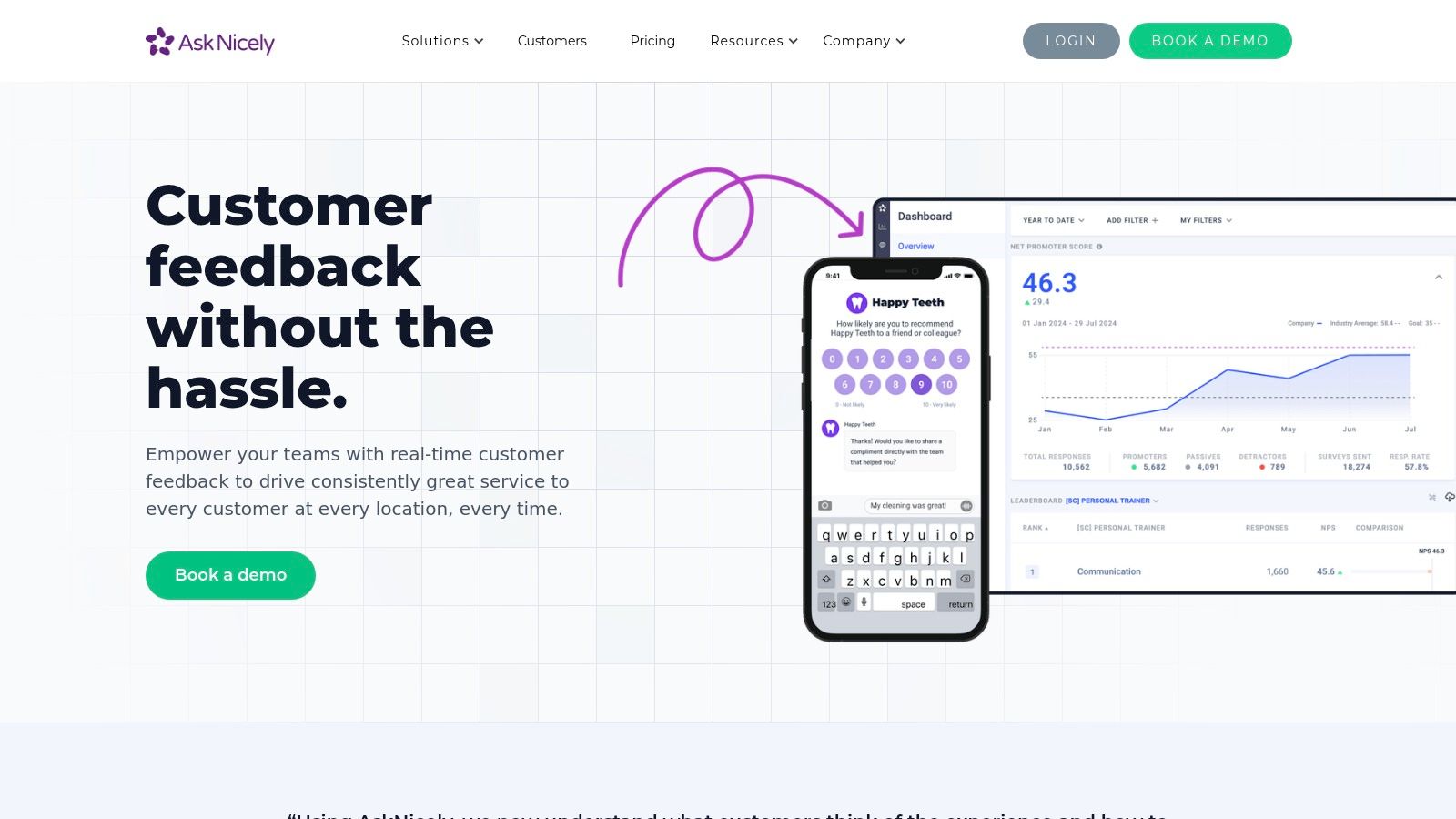
AskNicely helps businesses gather and act on customer feedback using the Net Promoter Score (NPS) system. The platform shines when it comes to empowering frontline teams to deliver better customer experiences. By connecting feedback directly to employee coaching, AskNicely helps service businesses build stronger customer relationships.
The platform works by automatically sending NPS surveys and routing responses to relevant teams. What makes it special is the focus on turning feedback into action through employee coaching tools and performance tracking.
Key Features:
- Smart NPS Surveys: Automated survey distribution and response collection that saves time while maintaining consistency
- Team Coaching: Data-driven insights help managers guide frontline staff to improve customer interactions
- Journey Tracking: Maps out customer touchpoints to spot areas needing improvement
- Mobile Tools: Gives teams instant access to feedback and coaching via iOS/Android apps
- Business System Integration: Works with major CRM platforms to create a complete customer view
Best For:
- Hotels, healthcare providers, and service companies where staff interactions matter most
- Customer success teams monitoring account health and preventing churn
- Retail stores tracking in-person service quality
- Online retailers collecting feedback on delivery and product satisfaction
Advantages:
- Puts frontline teams first with practical tools for improvement
- Well-designed mobile experience for on-the-go access
- Connects smoothly with existing business software
Limitations:
- Survey options focus mainly on NPS metrics
- Better suited for service businesses than product companies
Pricing: Contact AskNicely's sales team for plan details and custom quotes.
System Requirements: Runs in web browsers with internet access. Mobile apps available for iOS and Android.
Tips for Success:
- Set clear objectives before starting
- Connect with your existing tools like CRM
- Invest time in staff training on using feedback effectively
Learn More: Visit AskNicely's Website
7. UserVoice
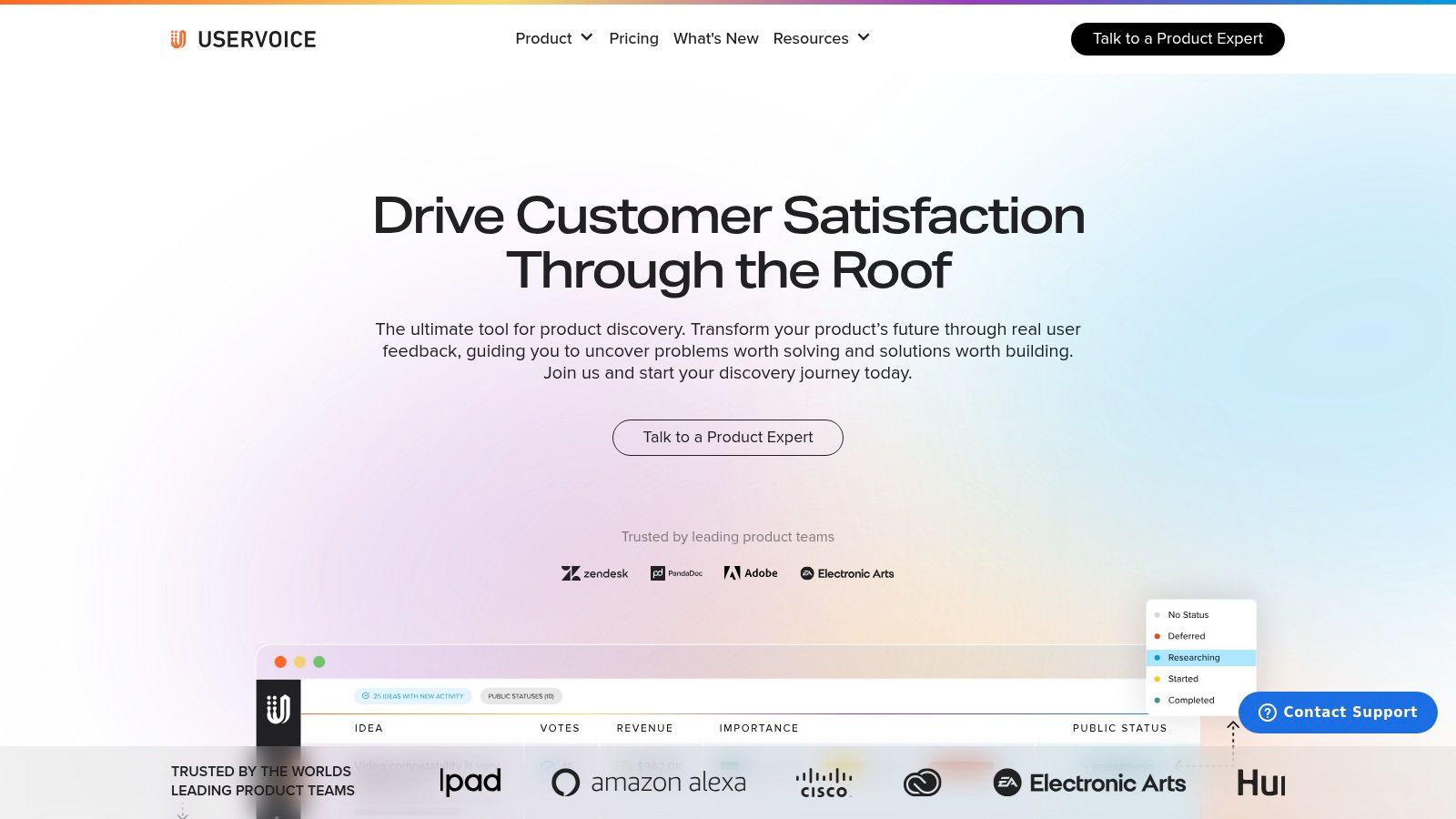
UserVoice is a product feedback platform that helps companies better understand and act on customer input. It gives businesses the tools to gather, analyze and prioritize feedback, enabling smarter product decisions that boost customer satisfaction. This makes it especially valuable for growing companies and startups looking to improve their offerings based on real user needs.
The platform's strength lies in its feedback organization capabilities. Through a central feedback portal, customers can submit and vote on ideas while product teams get clear visibility into which features matter most. The smart suggestions feature automatically groups similar feedback, saving significant time. Feature request tracking helps ensure development stays connected to actual customer needs.
While focused mainly on product feedback, UserVoice proves useful for any business wanting deeper customer insights. For example, software companies can identify most-requested features, while retailers launching online stores can understand what functionality customers want. Marketing teams can use the data to highlight features customers care about most in their campaigns. This direct feedback loop helps build stronger customer relationships and can lead to more positive reviews.
Key Features:
- Feedback Portal: Centralized hub for submitting and voting on ideas
- Feature Request Tracking: Monitor feature development progress
- Roadmap Planning Tools: Incorporate user feedback into product plans
- Smart Suggestions: Auto-group similar feedback items
Pros:
- Product Team Friendly: Clear workflow for managing feedback
- Excellent Organization: Easy to categorize and analyze feedback
- Strong Prioritization: Helps identify most impactful features
Cons:
- Basic Survey Tools: Not ideal for detailed customer surveys
- Product-Centric Focus: Less suited for general satisfaction data
- Premium Pricing: May be costly for smaller companies (Contact for pricing)
Implementation Tips:
- Define clear goals for feedback collection
- Match portal design to your brand
- Actively encourage customer participation
- Review feedback data regularly
Comparison with Similar Tools:
When compared to Canny and Productboard, UserVoice stands out with its robust product feedback features. Canny offers a simpler solution at a lower price point, while Productboard provides broader product management capabilities.
Why It Makes the List:
UserVoice earns its spot through its specialized focus on product feedback. The platform's organization tools and prioritization features make it valuable for companies wanting to build products their customers truly want. Though pricing may be higher, the potential improvements in customer satisfaction can justify the investment.
Website: https://www.uservoice.com
8. GetFeedback
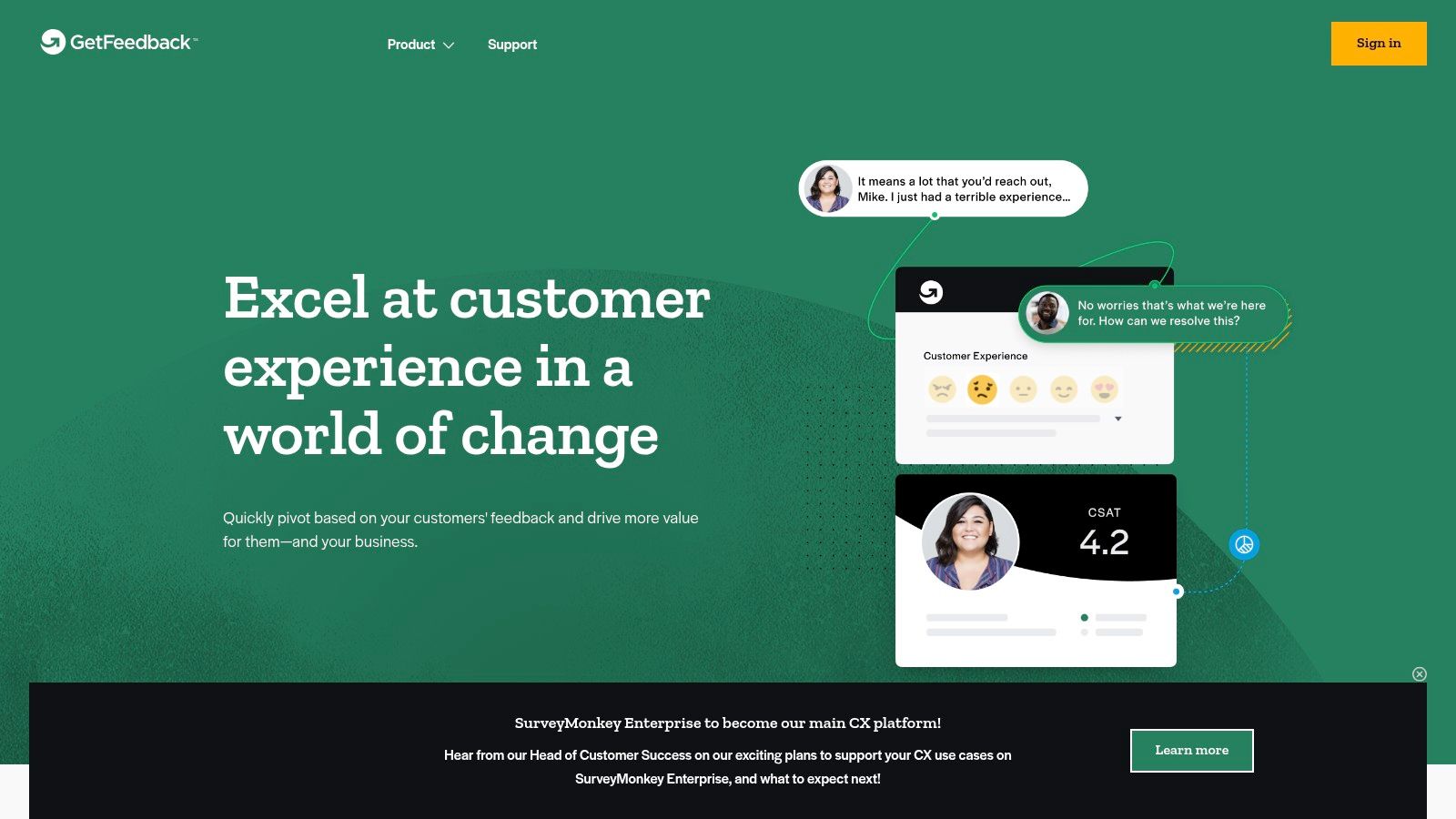
GetFeedback is a customer feedback platform built specifically for Salesforce users. The platform connects directly to Salesforce CRM, creating a central hub where teams can gather and analyze customer feedback. This makes it especially useful for companies that rely heavily on Salesforce for their operations.
The platform makes collecting customer feedback straightforward and automated. For example, you can set up automatic surveys that trigger after support interactions, with responses flowing directly into customer profiles in Salesforce. The mobile-friendly survey design ensures customers can easily share feedback whether they're on phones, tablets, or computers.
Key Features:
- Native Salesforce Integration: Connect feedback data directly to customer records and automate response handling
- Custom Survey Builder: Create targeted surveys for email, SMS, websites and in-app feedback
- Automated Workflows: Set up automatic survey sending and follow-up actions
- Mobile-Optimized Design: Surveys work smoothly across all devices
Pros:
- Seamless Salesforce Connection: Perfect for companies already using Salesforce
- Simple Interface: Creating and managing surveys is straightforward
- Great Mobile Experience: Surveys work well on all screen sizes
Cons:
- Salesforce-Dependent: Less useful without a Salesforce subscription
- Higher Cost: May be expensive for smaller companies
Pricing: Contact GetFeedback's sales team for custom pricing based on features and response volume needed.
System Requirements: Active Salesforce account needed for full functionality.
Tool Comparison: While SurveyMonkey and Typeform work with more platforms and cost less, GetFeedback stands out for its deep Salesforce integration. For Salesforce-focused teams, it's often the better choice.
Setup Tips:
- Map Your Survey Strategy: Identify key customer touchpoints before creating surveys
- Use Ready-Made Templates: Start with GetFeedback's pre-built survey templates
- Connect Salesforce Processes: Set up automated data flows between surveys and Salesforce
- Test Thoroughly: Check surveys on different devices before launching
Website: GetFeedback.com
For companies that use Salesforce and want actionable customer insights, GetFeedback offers a robust solution. Though it costs more than some alternatives, the Salesforce integration and automation features make it worthwhile for teams already invested in the Salesforce ecosystem.
9. Typeform
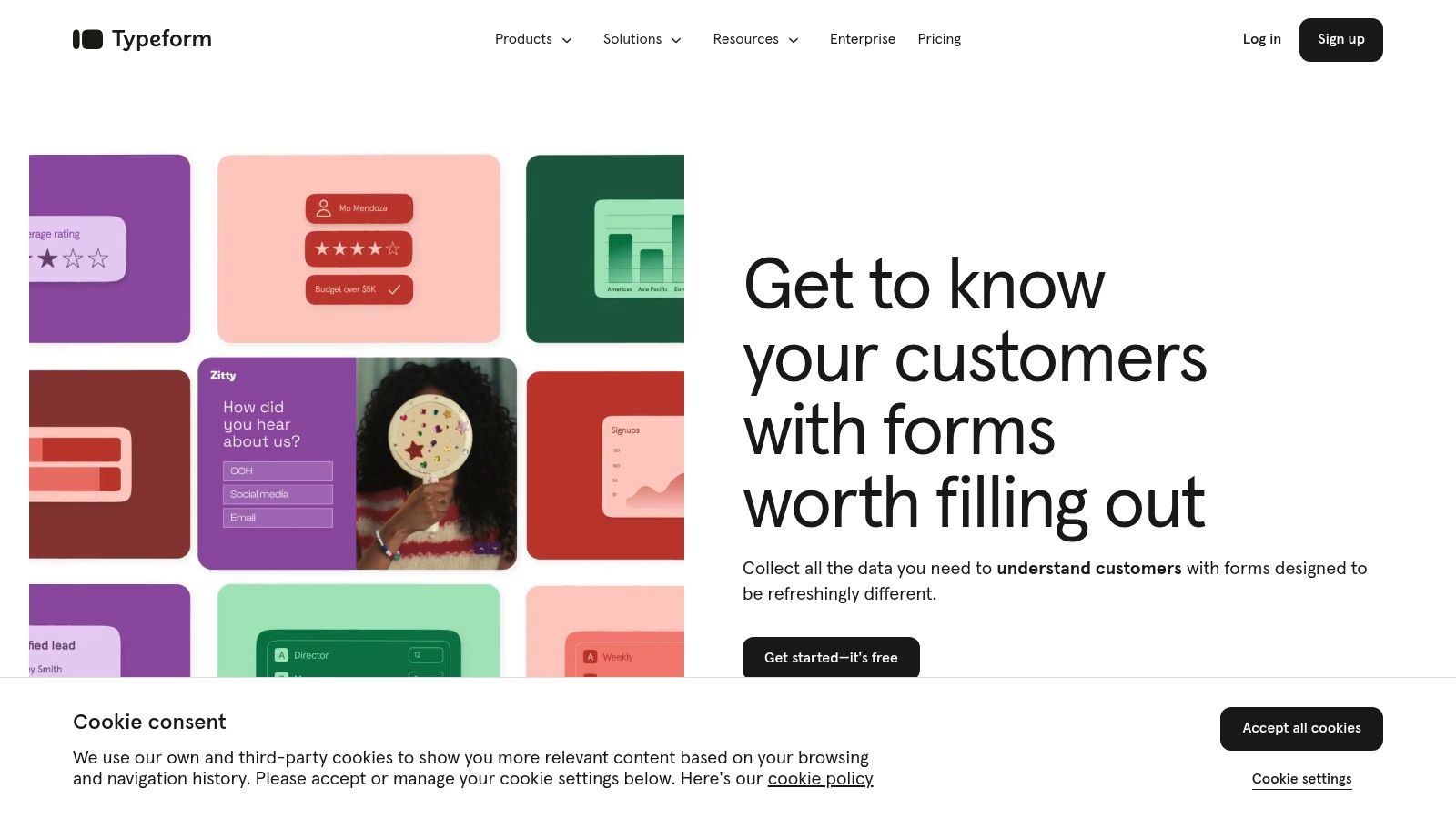
Typeform stands out by focusing on creating engaging and visually appealing customer feedback experiences. Unlike standard surveys that can feel tedious, Typeform uses a chat-like interface that makes surveys feel more like natural conversations. This approach helps get better response rates and more detailed, meaningful feedback from customers.
The platform works especially well for small businesses, startups, and local stores who want to gather useful insights from their customers. For example, a coffee shop could create an attractive survey asking customers about their favorite drinks and suggestions for new menu items. The casual, friendly format makes people more likely to share honest feedback. Online businesses can also add Typeform surveys to their post-purchase emails to learn about the customer's shopping experience.
Key Features and Benefits:
- Chat-Style Interface: Makes surveys feel like natural conversations rather than formal questionnaires
- Smart Logic: Questions adapt based on previous answers for a personalized experience
- Ready-to-Use Templates: Professional designs you can quickly customize without design skills
- Connect to Other Tools: Works with CRM and marketing platforms to organize feedback data
Pros:
- Simple to Use: Both survey creators and respondents find it easy and enjoyable
- Professional Design: Clean, modern look that encourages participation
- Better Completion Rates: More people finish surveys compared to basic form tools
Cons:
- Basic Analytics: Lacks some advanced data analysis features
- Higher Costs: Can get expensive for businesses sending lots of surveys
- Limited Reports: Shows basic results but may not provide enough detail for complex analysis
Pricing: Free plan available for basic features. Paid plans offer more options and higher usage limits. Visit their website for current pricing details.
Technical Requirements: Works in any web browser - no downloads needed.
Tips for Success:
- Keep Surveys Short: Even with the friendly format, shorter surveys work better
- Use Smart Routing: Take advantage of logic jumps to ask relevant follow-up questions
- Test Everything: Double check your survey flow before sending it out
How It Compares: While tools like SurveyMonkey focus on functionality, Typeform prioritizes making surveys look great and feel natural. However, if you need deep data analysis, other platforms might serve you better.
Want to boost your review collection efforts? Read more about using QR codes to gather reviews in our article: Get Online Reviews with QR Code. You can combine these QR codes with Typeform surveys for an easy feedback process.
10. Trustpilot
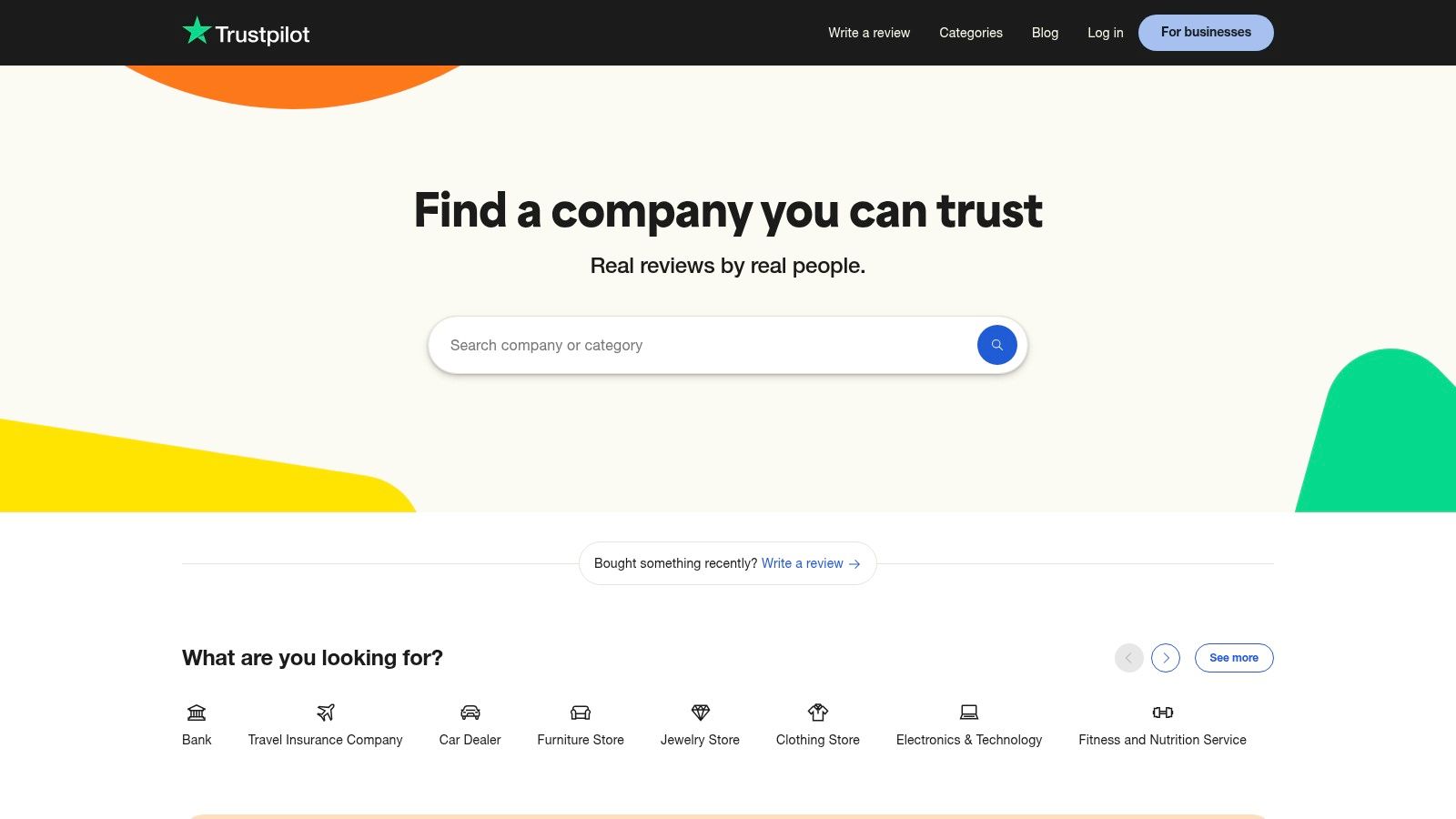
Trustpilot helps businesses build trust by collecting and displaying genuine customer reviews. As one of the most popular review platforms globally, it's a key tool for companies wanting to showcase real customer experiences and improve their online reputation.
How Trustpilot Benefits Your Business:
The platform makes it simple to gather and manage customer feedback in one place. Small business owners can easily collect reviews to understand what customers think. Local shops can build their online presence through customer testimonials. Growing businesses can spot areas to improve based on feedback. Marketing teams can use reviews to boost SEO and credibility.
Main Features:
- Automated Review Collection: Sends review requests automatically after purchases, making feedback gathering effortless
- Review Management: Tools to respond to and manage reviews, showing customers you value their input
- Search Engine Benefits: Trustpilot profiles often appear in search results, helping drive traffic to your site
- Analytics: Track review trends and get insights from customer feedback through the dashboard
- Trust Elements: Add reviews and the Trustpilot logo to your site to build confidence with potential customers
Advantages:
- Name Recognition: The Trustpilot brand is well-known and respected by consumers
- Search Visibility: Reviews can help improve your rankings in search results
- Wide Usage: Many consumers regularly check Trustpilot before making purchases
Disadvantages:
- Higher Costs: Full features require paid plans that may be expensive for smaller businesses
- Limited Review Control: Businesses can't remove legitimate negative reviews
- Review-Focused: The platform focuses solely on reviews rather than broader feedback tools
Pricing: Free basic plan available. Paid plans include more features. Contact Trustpilot for specific pricing details.
Technical Setup: Basic integration requires adding a code snippet to your website. Platform integrations are also available.
Similar Tools: While Google Reviews and Yelp offer alternatives, Trustpilot stands out for its review focus and automation features.
Getting Started Tips:
- Set up and verify your business profile
- Add the review widget to your website
- Set up automated review requests after purchases
- Stay active in responding to customer feedback
Website: https://www.trustpilot.com
Top 10 Customer Feedback Software Comparison
Choosing the Perfect Fit
Finding the best customer feedback tool for your business can be tricky with so many options available, including kisReviews, Zendesk, Qualtrics, and others. The key is matching the tool to your specific needs. Here are the main factors to consider:
- Budget and Resources: Compare pricing models - from free basic plans to premium tiers based on users or features. Think about what you can realistically afford and manage long-term.
- Team Size and Collaboration: If multiple people need access, check for features like user roles, permission settings, and team communication tools.
- Integration Capabilities: Make sure the software works smoothly with your current tools like your CRM and website. Check API access and tech requirements.
- Core Features: Different platforms offer varying capabilities - from simple surveys to detailed analytics. Pick features that align with your goals, whether that's gathering reviews, measuring satisfaction, or tracking product feedback.
- Setup and Support: Look for user-friendly interfaces and clear documentation. Consider how much time you'll need for implementation and training. Some services provide dedicated onboarding help.
By evaluating these key areas carefully, you can select a feedback platform that helps you collect meaningful insights and build stronger customer relationships. The right tool will make it easier to understand your customers and keep improving.
Want to see how customer feedback can boost your business? kisReviews offers an easy way to gather and showcase customer reviews. With automatic review collection from Google and Yelp, simple QR codes, and website widgets, it's a complete solution for businesses of any size. Try kisReviews free today and start building your online reputation.
