QR Code Review Collection: Complete Setup Guide
Learn how to effectively use QR codes for collecting customer reviews, enhancing engagement, and building trust in your business.
- 15 min read

Want more customer reviews? QR codes make it easy. With a quick scan, customers can leave feedback instantly - no typing or searching required. Here's why and how to use them:
- Why QR Codes Work: 59% of people scan QR codes daily, and they boost feedback response rates by up to 30%. Big brands like McDonald’s and Starbucks use them to gather reviews seamlessly.
- Benefits: Faster feedback, fewer errors, and 25% more actionable reviews compared to traditional methods.
- How to Set Up: Create a QR code that links directly to your review page (e.g., Google Business Profile). Use tools like kisReviews to customize and track performance.
- Best Placement: Place QR codes on receipts, menus, storefronts, or even email campaigns for maximum visibility.
- Pro Tip: Test your QR codes on different devices, ensure they’re mobile-friendly, and monitor analytics to improve results.
Why it matters: With 97% of customers reading reviews before buying, QR codes can help your business stand out and build trust.
How to get the New Google Review QR Code
Step-by-Step Setup for QR Code Review Collection
Setting up QR codes to collect customer reviews involves creating codes that lead users directly to your review platform. With 97% of customers reading online reviews before making a purchase, a properly executed QR code setup can make a noticeable difference in your business's performance.
Creating QR Codes for Reviews
The first step in gathering reviews via QR codes is designing codes that take customers directly to your Google Business Profile review page. By eliminating unnecessary steps, you make it easier for customers to leave feedback, reducing the chances of drop-offs.
Using kisReviews, you can customize your QR codes with your logo, brand colors, or even a relevant image to make them more recognizable. A clear call-to-action (CTA) is equally important. Phrases like "Leave us a review" or "Scan to share your feedback" can prompt more users to engage. Tailor your CTA to your business type - for example, a restaurant might say, "Tell us about your dining experience", while a retail store could use, "Share your shopping experience."
Dynamic QR codes come with added benefits, like tracking capabilities. You can monitor scans, times, and engagement levels, which helps you determine the best placement for your codes. For example, you might discover that codes placed on receipts get more scans than those on posters. Use this data to refine your strategy.
Once your QR codes are ready, the next step is connecting them to your review platform.
Connecting QR Codes to Review Platforms
To ensure a seamless experience, your QR codes should link directly to your review platform. For Google Business Profile, this means using your unique review URL, which includes your Google My Business ID. With kisReviews, this process is simplified - the platform generates the correct link when you input your business details.
For an even better user experience, consider setting up a custom landing page through kisReviews. Instead of directing customers straight to Google, you can create a branded page that offers multiple review options. The process is straightforward: paste your review platform URL (e.g., your Google My Business review link) into the kisReviews QR code generator. The system then produces a QR code that takes customers to the correct review form.
Before rolling out your QR codes, testing is essential to ensure everything works as intended.
Testing and Printing QR Codes
Once your QR codes are set up, test them thoroughly to confirm they function smoothly in real-world conditions. Test the codes on different devices, operating systems, and scanning apps. Try scanning them in various lighting conditions and from different angles to ensure reliability.
When printing your QR codes, file format matters. Vector formats like SVG, PDF, or EPS are ideal for scalability and high-resolution printing. These formats ensure your QR codes remain sharp and easy to scan, whether printed on a business card or a large storefront sign.
Size also plays a crucial role. For every meter of viewing distance, add 1 cm to the QR code's dimensions. For instance, a QR code on a receipt might be 0.8 inches square, while one displayed on a storefront window should be at least 4 inches square. Proper sizing ensures the code scans effortlessly, regardless of its placement.
Material choice is equally important for durability and scanning reliability. For outdoor use, opt for UV-resistant ink and lamination to prevent fading. For indoor applications, choose sturdy materials if the codes will be handled frequently. Always request a proof copy before large-scale printing to catch any alignment, color, or size issues.
Lastly, don’t forget the quiet zone - the white border around the QR code. This space ensures scanners can easily detect the code's boundaries. The margin should be at least four times the width of the smallest square in the QR code. Without this, scanning accuracy may be compromised.
Where to Place QR Codes for Maximum Results
Placing QR codes in the right spots can make all the difference. With nearly half of internet users having scanned a QR code and 83% of smartphone users interacting with them, positioning your QR codes thoughtfully can drive impressive outcomes.
Finding the Best Physical Locations
The checkout counter is one of the prime spots for QR codes. Here, customers are already engaged, their phones are handy, and they often have a moment to spare. Position the code at eye level on the counter, ideally 12–18 inches from typical standing height for easy access.
Storefront windows are another great choice, especially for grabbing the attention of foot traffic. Place QR codes at chest height (around 4–5 feet from the ground) so pedestrians can scan them effortlessly. In restaurants, consider embedding QR codes into menus - either near popular items or at the bottom where customers’ eyes naturally land after reading.
Product packaging also offers high-impact opportunities. A standout example is Tesco's campaign in South Korea, where they placed QR codes for 500 products at a subway station, creating virtual stores that allowed commuters to scan items for home delivery. Similarly, Heinz used QR codes on eco-friendly packaging to guide customers to an online green trivia quiz.
Other ideal locations include areas where customers have idle time, like waiting rooms, hotel lobbies, or restaurant tables. For service-based businesses, place QR codes near service completion points - think auto repair shop service desks, salon checkout counters, or fitness center exits where customers are in a good mood after their workout.
Using QR Codes in Digital Channels
QR codes aren’t just for physical spaces - they can shine in digital channels too. For example, email marketing is a great way to connect with engaged customers. Include QR codes in follow-up emails after purchases or appointments, allowing customers to scan instead of clicking through multiple links.
Social media is another effective avenue. Add QR codes to Instagram Stories, Facebook posts, or LinkedIn updates to bridge the gap between online engagement and actions like leaving reviews or making purchases. Digital receipts and invoices are also perfect for embedding QR codes, making it easy for customers to provide feedback.
Coca-Cola’s billboard campaign is a creative example. They paired QR codes with the hashtag #TakeATasteNow, which launched an augmented reality experience. Users could virtually grab a Coke bottle, share their photo on social media, and even receive vouchers for free drinks.
For businesses with websites, QR codes can be added to confirmation pages, thank-you pages, or customer dashboards to encourage reviews or further engagement.
Measuring QR Code Performance
Once your QR codes are in place, tracking their performance is key to refining your strategy. Tools like KisReviews provide built-in analytics to monitor scan frequency, geographic data, device types, and timestamps, eliminating the need for third-party tools. Use unique QR codes for different placements - like checkout counters, storefronts, or packaging - to identify the most effective spots.
For instance, a gym wear brand placed QR codes on billboards across a city, offering a "Scan for 20% off" deal. Their analytics revealed scan spikes near college areas after fitness classes, allowing them to focus future campaigns in those zones, which significantly boosted engagement.
"The analytics on Uniqode have been super easy to use and organize. Because of the campaign label function, it became effortless for us to go in and look for specific campaigns. Once the campaigns are sorted, we can begin seeing all the metrics tied into them." - Kinsey Akins, Programmatic Channel Manager, BBQ Guys
By tracking scans, conversions, and time-based patterns, you can uncover optimal placement strategies. For example, high scan rates during lunch hours might suggest placing codes at entrances, while evening spikes could indicate success with exit doors or digital receipts.
Geographic data is especially useful for businesses with multiple locations. Comparing scan rates across stores or regions helps pinpoint successful strategies that can be replicated in other areas. With these insights, you can fine-tune your QR code placements for maximum impact.
Tools and Software for QR Code Review Collection
Once you've set up your QR code system, the right tools can make managing and optimizing your review campaigns much easier. These tools simplify everything from creating and deploying QR codes to tracking their performance. At the heart of your strategy is kisReviews, a platform specifically designed for managing QR code review campaigns. Let's dive into its key features and explore additional tools that can elevate your efforts.
kisReviews Features for QR Code Management
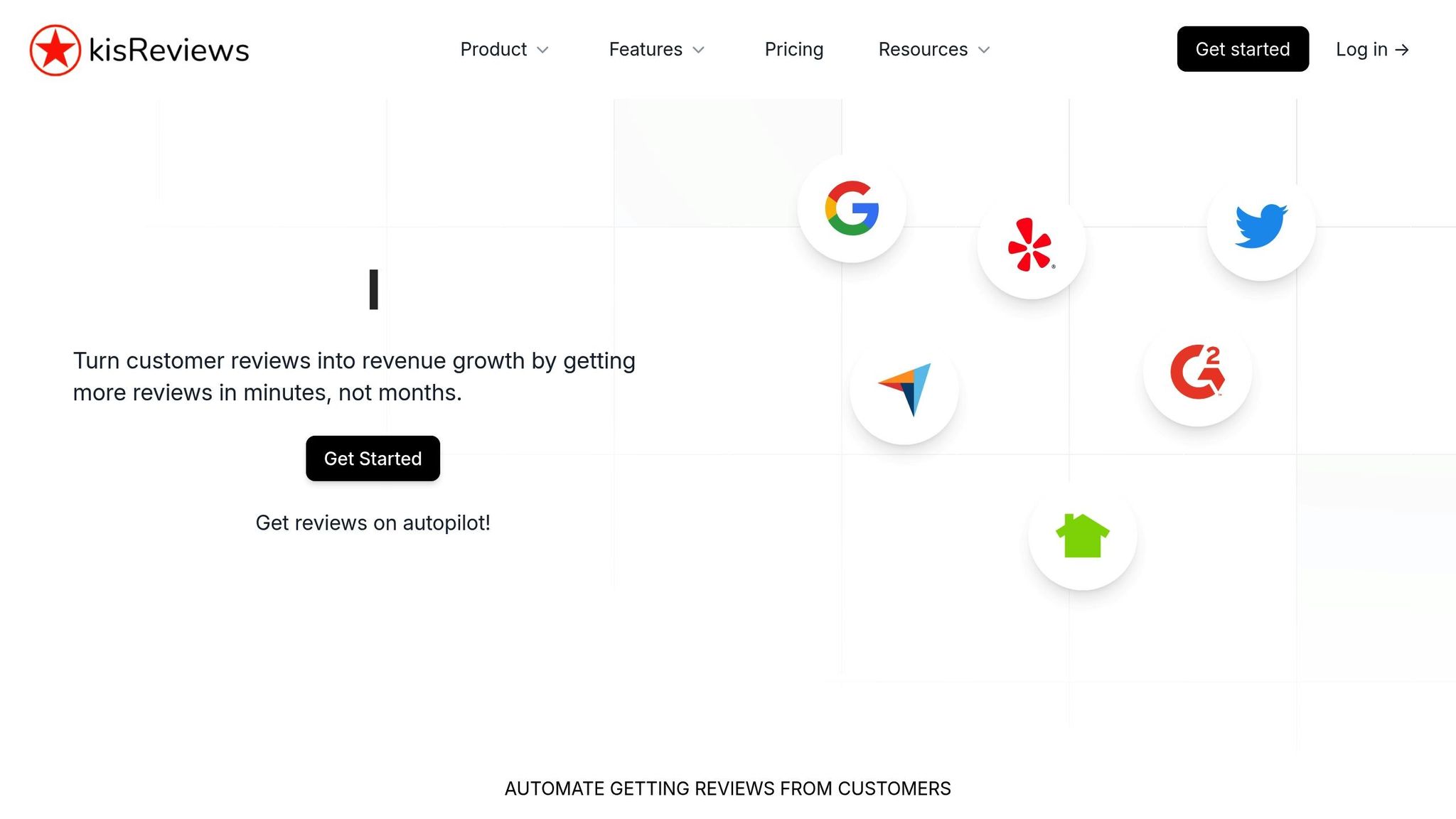
kisReviews streamlines the process of creating and managing QR codes, with built-in tools tailored for collecting customer reviews. One of its standout features is the ability to generate QR codes that link directly to customizable review landing pages. These pages offer customers multiple review platform options - like Google, Yelp, Capterra, and G2 - so they can choose the one they’re most comfortable with. This flexibility makes it easier for customers to leave reviews, increasing the likelihood of participation.
Creating QR codes with kisReviews is straightforward. Once you set up a review campaign, the platform generates a high-quality QR code that’s ready for download and works seamlessly across all devices.
Another major perk is the analytics tracking feature. With kisReviews, you can monitor metrics such as scan frequency, geographic data, device types, and timestamps - all from your dashboard. This data helps you pinpoint which QR code placements are driving the most engagement.
For businesses with paid plans, kisReviews supports unlimited review platforms, allowing you to collect feedback from both mainstream and niche industry sites. This approach not only broadens your online presence but also boosts your SEO with fresh, user-generated content.
Here’s a quick breakdown of kisReviews' pricing and features:
| Plan | Monthly Price | Key QR Code Features | Best For |
|---|---|---|---|
| Free | $0 | Basic QR codes, landing page, 2 platforms | Testing QR code campaigns |
| Essential | $20 (annual) / $25 (monthly) | Unlimited platforms, unlimited QR codes | Small businesses with 1–2 locations |
| Growth | $50 (annual) / $60 (monthly) | All features, 10 locations, unlimited QR codes | Growing businesses with multiple locations |
Additional Tools That Work with kisReviews
While kisReviews covers all the basics, integrating additional tools can help you take your QR code campaigns to the next level. These tools enhance design, automation, and multi-channel engagement, giving your strategy a professional edge.
- Design Tools: Platforms like Canva or Adobe Creative Suite let you create visually appealing QR code materials. You can add branded frames, logos, or even incorporate your QR codes into larger marketing designs to make them stand out.
- Professional Printing Services: Services like Vistaprint ensure your QR codes are printed in high resolution on business cards, table tents, or storefront decals. This ensures they scan correctly and look polished.
- Email Marketing Platforms: Tools like Mailchimp or Constant Contact allow you to embed QR codes into follow-up emails. For example, after a customer makes a purchase or attends an appointment, you can send an email with a QR code, making it easy for them to leave a review.
- Automation with Zapier: Zapier connects kisReviews to other business apps, automating tasks like sending personalized review requests. For instance, after a customer completes a purchase in your point-of-sale system, Zapier can trigger an email with an embedded QR code.
- SMS-Based Services: Sending QR codes via text messages works well for service-based businesses. For example, after an appointment, you can text customers a QR code to leave a review right from their phone.
- Shopify Integrations: If you use Shopify, you can automatically generate QR codes for product packaging or include them in digital receipts. This creates additional opportunities for customers to leave reviews.
Troubleshooting and Best Practices
After setting up your QR codes, ensuring they work efficiently over time is crucial for meeting your campaign goals. While most problems are straightforward to address, knowing what to watch for can save you time and effort. Here are common challenges and practical tips to keep your QR codes running smoothly.
Common Problems and How to Fix Them
QR codes that won’t scan are often due to improper sizing or poor contrast. To avoid this, make sure your QR code is at least 1 x 1 inch (2.5 x 2.5 cm) and uses a dark foreground (like black) on a light background (like white).
Broken or irrelevant links can derail your campaign. Big brands have faced issues when their QR codes led users to generic homepages or poorly optimized mobile sites instead of targeted content. Always test your QR codes on different devices to ensure they work and lead to mobile-friendly pages.
"Unlike links with labels or raw URLs that contain destination information, QR codes have no information scent by themselves. They tell users nothing about where they lead or what will happen when they are scanned."
– Tanner Kohler, Nngroup.com
Outdated information can harm your credibility. One event organizer found that a QR code on a 2019 flyer was still directing users to an old event page in 2023. To avoid this, set reminders to review and update QR codes regularly, especially for seasonal campaigns.
Mobile-unfriendly landing pages can frustrate users, as most QR code scans happen on mobile devices. Make sure your landing pages are optimized for mobile to keep users engaged.
Lack of context can confuse users. For example, Burger King faced backlash when their QR code required users to already have their app installed. Without the app, the code redirected users to an unrelated page. Adding a simple instruction like “Scan to leave a review” can provide clarity and improve user experience.
Keeping QR Codes Visible and Long-Lasting
Once technical issues are under control, it’s important to ensure your QR codes stay functional and effective over time. High-quality printing is key to durability.
Consider lamination to protect QR codes used outdoors from rain, sunlight, and scratches. For instance, laminated table tents in restaurants last significantly longer than unprotected paper versions. Also, ensure there’s a proper quiet zone - the white space around the QR code - for better scanning.
Strategic placement can make or break your campaign. Amazon’s "Share a Smile" campaign placed QR codes on product packaging in spots customers naturally looked during unboxing, maximizing visibility. Avoid placing QR codes on curved surfaces, in areas with glare from sunlight, or in hard-to-reach locations.
Using the right error correction levels can keep your QR codes functional even if they get slightly damaged. Higher error correction levels are particularly helpful for outdoor or high-traffic areas, though they may make the QR code slightly larger.
Always test printed QR codes in different lighting conditions to ensure they scan consistently.
Using Analytics to Improve Results
Once your QR codes are functional and visible, tracking their performance can help fine-tune your strategy. Tools like your kisReviews dashboard offer valuable insights into how your QR codes are being used. For example, monitoring scan frequency can reveal which locations are driving the most engagement.
Geographic and timing data can also uncover actionable trends. A restaurant discovered that flyers placed near office buildings generated more scans, leading to targeted promotions that doubled weekday traffic. Similarly, a skincare brand used location data to identify higher engagement in humid regions, inspiring a new line of moisture-focused products.
| Metric | Why It Matters | How to Use It |
|---|---|---|
| Total scans | Tracks overall reach and engagement | Compare scan volumes across campaigns to refine your marketing strategies |
| Geographic data | Highlights high-engagement locations | Focus QR code placements in areas with higher scan rates for better results |
| Device insights | Shows user preferences for platforms | Optimize landing pages for the most popular devices |
| Time-based analytics | Identifies peak engagement times | Schedule campaigns during periods of highest activity |
Make it a habit to review analytics weekly. If scan rates drop suddenly, check that your QR codes and landing pages are working properly. Quick fixes can prevent small issues from growing into larger problems that might hurt your campaign’s effectiveness.
Key Points for QR Code Review Collection Success
Collecting customer reviews through QR codes can be incredibly effective, but it requires careful planning and execution to get it right. Considering that 97% of customers read reviews online before making a purchase and 94% of diners choose restaurants based on reviews, it’s clear that a well-thought-out strategy can make a huge difference.
One of the most important factors is strategic placement. Position your QR codes where customers naturally engage after their experience. For example, major retailers like Walmart and Target strategically place QR codes in their stores to gather customer feedback, improving data accuracy by 30%.
The design of your QR code is just as important as its placement. Use high-contrast colors and adequate white space to ensure the code is easy to scan on any device. Since most QR codes are scanned on smartphones, your review landing pages must be mobile-friendly and quick to load - this alone can increase user engagement by 30%. Don’t forget to include a clear call to action, such as: "We’d love to hear from you - scan the QR code to leave a review!"
Your staff also plays a key role in the success of your campaign. Train them to actively promote the QR code review system. Hospitality giants like Marriott and Hilton have shown that when staff encourage guests to use QR codes in rooms and shared spaces, feedback submissions can increase by 40%.
Another often overlooked aspect is branding consistency. Customize your QR codes with your brand’s colors and logo. This not only reinforces your professional image but also builds trust with your customers.
Finally, make use of analytics tools to track and refine your campaign. Monitor scan rates, locations, and engagement trends to identify what’s working. Platforms like kisReviews offer valuable insights, helping you optimize placement and adjust strategies to ensure users are always directed to the right review pages.
With over 70% of consumers open to using QR codes for feedback and nearly 60% of Fortune 500 companies already leveraging this technology, QR code review collection is no longer optional - it’s a must-have for building trust and credibility in today’s competitive digital landscape.
FAQs
How can I make sure my QR codes work well on all smartphones and are easy to scan?
To make sure your QR codes are easy to scan and work well across all smartphones, keep these tips in mind:
- Prioritize a clean design: Choose a high-contrast color scheme, such as a dark QR code on a light background. Always use high-resolution files to avoid blurry or pixelated images.
- Get the size right: Your QR code should be at least 0.8 x 0.8 inches. Also, leave a blank margin (known as a quiet zone) around the code to help scanners pick it up more easily.
- Test across devices: Check your QR codes on various smartphones and scanning apps to ensure they work smoothly. Make sure the link they point to leads to a mobile-friendly page.
Following these tips will help you create QR codes that are both functional and easy to use.
What’s the best way to place QR codes in physical and digital spaces to boost customer engagement?
To get the most out of QR codes, make sure they’re placed in easy-to-spot locations like checkout counters, product packaging, event booths, or menus. For online use, consider adding them to email signatures, social media posts, or your website. Pair each QR code with a clear, enticing call-to-action so people know exactly what they’ll gain by scanning it.
For smooth scanning, use high-contrast colors, leave enough white space around the code, and ensure it links to mobile-friendly content. These small details can make a big difference in creating a hassle-free experience for users. Thoughtful design and strategic placement go a long way in encouraging people to interact with your QR codes.
How can I use data to improve my QR code review collection strategy?
To make the most out of your QR code review collection efforts, analytics play a key role in refining your approach. By monitoring QR code scans, you can pinpoint when and where customers are interacting with your codes. This data helps you tweak placement and timing to boost visibility and engagement.
Additionally, tools like UTM parameters can track traffic sources linked to your QR codes. This allows you to evaluate the performance of various campaigns and identify which strategies resonate with your audience. By consistently analyzing this data, you can uncover trends and fine-tune your approach to drive more customer feedback and interaction.
