How to Get More Google Reviews for Your Business
Learn effective strategies to boost Google reviews for your business, enhancing trust and attracting more customers in today's digital landscape.
- 19 min read

Google reviews are crucial for building trust and attracting customers. Here’s a quick guide to boost your business’s reviews:
- Why They Matter: 90% of consumers check reviews before choosing a business. Reviews impact local search rankings and customer trust.
-
Key Benefits:
- Businesses with over 200 reviews double their revenue compared to those with fewer reviews.
- A 4.5+ star rating increases customer trust.
- Appearing in Google’s local 3-pack boosts traffic by 126%.
-
How to Get More Reviews:
- Ask at the Right Time: After a positive experience - like delivery, service completion, or milestones.
- Use Effective Channels: Email (70% of reviews come from emails) or SMS (98% open rate).
- Provide Direct Links: Make it easy for customers to leave reviews with QR codes or direct links.
- Automate Requests: Tools like kisReviews simplify review collection with automated emails, QR codes, and analytics.
- Follow Google’s Guidelines: Avoid fake reviews or offering monetary incentives. Focus on genuine customer feedback.
Pro Tip: Respond to all reviews - positive or negative. 89% of consumers are more likely to choose businesses that engage with reviews. Start asking for reviews today to grow your business and build trust!
How to Get More Google Reviews for your Local Business
What Are Google Reviews and How They Help Your Business
Google reviews are customer opinions shared on Google's platform, appearing prominently in Google search results and Maps. These reviews feature a star-rating system ranging from 1 to 5 stars, paired with written feedback from customers.
When someone searches for your business on Google or Google Maps, these reviews are displayed on your business profile, offering an immediate snapshot of your reputation. Google calculates an overall star rating based on all submitted reviews, giving potential customers a quick and clear picture of your business's standing. This visibility not only builds trust but also encourages visitors to explore your profile further.
"Google reviews boost your business profile." - Google Support
Google reviews dominate the online review space, accounting for 57.5% of all online reviews. More than 60% of customers check Google reviews before visiting a business, showing how integral they are to purchase decisions.
How Google Reviews Impact Local Search Rankings
Google reviews don’t just influence customer opinions - they also play a big role in where your business appears in local search results. Review signals contribute roughly 20% to your visibility in local searches. Factors like the number of reviews, their quality, and how recent they are all affect your ranking.
Businesses featured in Google's local 3-pack - those top three results you see in local searches - see a major benefit. They get 126% more traffic and 93% more customer actions compared to businesses that don’t make the cut. On average, top-ranking businesses maintain 47 reviews, setting a clear standard for staying competitive.
Keeping your reviews fresh is just as important. 73% of consumers only trust reviews written within the last month, making it essential to regularly gather new feedback. This means your review strategy should be ongoing, not a one-time effort.
Key Statistics About Review Impact
The numbers speak volumes about how reviews influence customer behavior. 88% of customers read Google reviews to evaluate local businesses, and 74% believe positive reviews make a business more trustworthy. This trust often leads to action - 87% of customers engage with businesses that have an average rating of 3 to 4 stars.
The financial impact of reviews is just as striking. Businesses with user reviews on Google see a 15% boost in website conversion rates, and positive reviews can increase conversions by up to 270% compared to businesses with poor or no reviews. On the flip side, 90% of consumers avoid businesses with fewer than 4 stars, and 58% are willing to pay more for businesses with good reviews.
Strong Google profiles also drive foot traffic. 58% of customers are more likely to visit a physical location when a business has an active and well-maintained Google Business Profile.
Following Google's Review Guidelines
To effectively leverage Google reviews, it’s essential to follow the platform’s strict guidelines. Violating these rules can lead to penalties that hurt your local search visibility.
Fake reviews are a big no-no. Google uses AI to detect and remove fraudulent feedback. Businesses can’t create fake accounts or pay for positive reviews, as the platform prioritizes authentic, verified input over artificial testimonials.
When asking for reviews, it’s important to avoid pressuring customers or offering inappropriate incentives. While you can request honest feedback and make it easy by sharing review links, offering monetary rewards for positive reviews is prohibited.
The best approach? Keep it genuine. Deliver excellent service, then politely ask happy customers to share their experiences. Many businesses succeed by explaining how to leave a review and expressing gratitude to those who take the time to provide feedback.
Claiming and optimizing your Google Business Profile is the first step in collecting legitimate reviews. By understanding the benefits of reviews and adhering to Google's rules, you’ll be well-prepared to use them effectively - more on that in the next section.
When and How to Ask Customers for Reviews
Getting reviews is all about timing and approach. Reviews that come from direct requests typically score higher, averaging 4.34 stars, compared to 3.89 stars for those that are unsolicited.
Best Times to Request Reviews
The best moment to ask for a review is when your customer is happiest with your product or service. This "peak satisfaction" point will vary depending on your industry.
| Business Type | Best Time to Ask |
|---|---|
| eCommerce | 7–10 days after delivery |
| Service | Immediately after the service is complete |
| SaaS | After hitting onboarding or success milestones |
For eCommerce, waiting about a week after delivery gives customers enough time to use the product without losing the initial excitement. In service-based industries, the best time is right after the service is completed - whether it’s a repaired faucet, a sparkling clean smile, or a renovated living room. For SaaS companies, timing requests around moments of success, like completing onboarding or achieving a key milestone, works best.
Even the time of day can make a difference. Studies suggest that the ideal times to ask for reviews are between 2:00 PM and 3:00 PM or 6:00 PM and 7:00 PM. These windows tend to catch people when they’re more likely to respond positively.
Once you’ve nailed the timing, the next step is choosing the right way to reach out.
Different Ways to Ask for Reviews
There are several channels to consider, each with its strengths. Email is still the most popular, accounting for 70% of reviews from post-transactional requests. However, SMS is quickly becoming a favorite due to its high engagement rates.
Here’s why SMS is gaining traction:
- 98% open rates and a 45% response rate, compared to email’s 6%.
- 90% of texts are read within 3 minutes, making it perfect for time-sensitive requests.
Businesses are finding creative ways to use SMS for reviews. For instance:
- Canine Dimensions, a dog training company, sends personalized SMS asking for Google reviews after in-home sessions.
- City Dog, a pet grooming service, texts customers about an hour after appointments - right when their pets are freshly groomed.
- Simple Living includes review requests in delivery confirmation texts, encouraging feedback while the purchase is still fresh.
For service businesses, in-person requests can be especially effective. Asking for a review right after a positive interaction and providing a QR code for easy access to your Google review page reduces barriers and makes it simple for customers to leave feedback on the spot.
When using email, personalization is key. Address customers by name, reference their specific purchase or service, and include a direct link to your Google review page. This shows that you care about their individual experience, not just collecting reviews in bulk.
Writing Polite Review Requests
Timing and the right channel are essential, but the tone of your message can make or break your request. In the U.S., customers value politeness, clarity, and respect for their time. A well-crafted, personalized message can go a long way.
Start by using the customer’s name and referencing their specific interaction or purchase. Keep the message short and to the point, with a clear call to action and a direct link to leave a review. Many people are happy to share their thoughts but may not know how to navigate to your review page.
Express gratitude upfront. Phrases like “we’d love to hear your thoughts” or “your feedback means the world to us” show genuine interest. Use casual, non-demanding language, such as “if you’re willing,” to avoid making the request feel pushy.
If needed, follow up with one or two gentle reminders over a few days. This keeps the request top of mind without overwhelming the customer.
It’s worth noting that 64% of customers read Google reviews before visiting a business, and reviews influence 90% of purchasing decisions. Framing your request as a way to help others make informed choices can make the process feel more meaningful and less self-serving.
Using Tools to Automate Review Collection
While manual review requests can work well for smaller businesses, they often fall short when it comes to scaling. That’s where automation steps in, ensuring you consistently gather customer feedback without adding extra work. Tools like kisReviews are designed to handle the technical side of review collection while still maintaining a personal touch. Let’s look at how kisReviews helps streamline this process for U.S.-based businesses.
Key Features of kisReviews
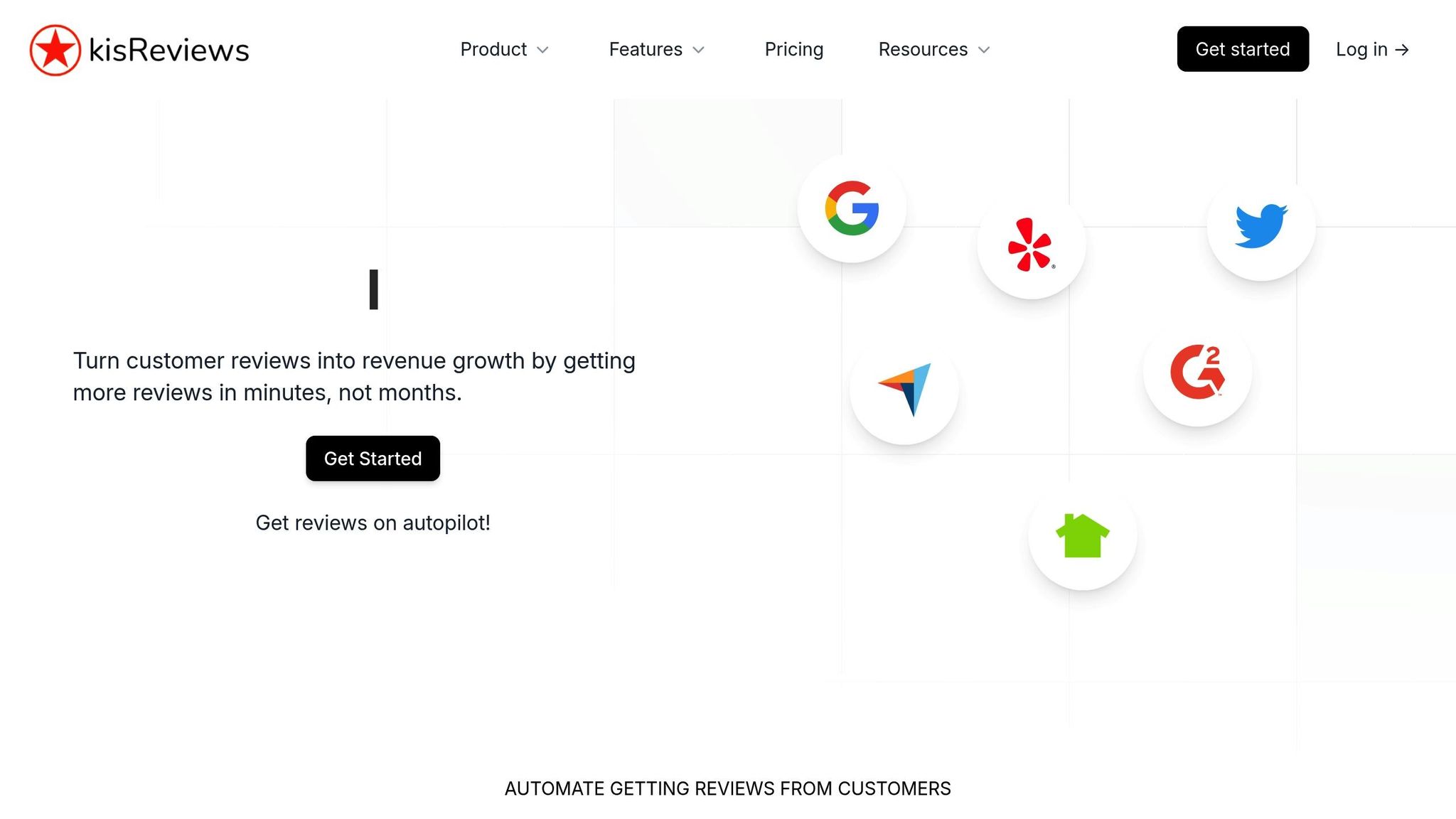
kisReviews simplifies review collection through features like automated email campaigns, QR codes for in-person feedback, customizable landing pages, and review widgets that update in real time.
Automated email campaigns make it easy to send review requests at the perfect moment. You can schedule emails to go out after purchases, service completions, or other key milestones, ensuring you’re asking when customer satisfaction is at its peak.
QR codes are a game-changer for in-person interactions. Instead of asking customers to search for your business online, you can provide a QR code that takes them straight to your Google review page. This is especially useful for restaurants, retail stores, and service-based businesses where customers are already on-site after a positive experience.
With customizable review landing pages, you can offer customers multiple options for leaving feedback. Instead of directing everyone to a single platform like Google, you can let them choose their preferred review site. This flexibility often results in more reviews since customers can pick the platform they’re most comfortable with.
Review widgets allow you to showcase your best feedback directly on your website. These widgets not only build trust with new visitors but also keep your site fresh with user-generated content.
kisReviews offers pricing plans ranging from free to $60/month, making it accessible for businesses of all sizes.
Adding Review Widgets to Your Website
Displaying reviews on your website does more than just build trust - it also boosts your site’s SEO by adding fresh, user-generated content. Review widgets make this process simple and effective.
These widgets pull in your top reviews and display them on your site using easy-to-implement, customizable code. You can choose which reviews to highlight, ensuring that visitors see the most impactful testimonials about your products or services.
Where you place these widgets matters. Many businesses see the best results when they add them to their homepage, product pages, or even the checkout process. Seeing positive feedback at these critical decision points can often be the nudge a potential customer needs to make a purchase or book a service.
kisReviews makes it easy to integrate these widgets with no coding skills required. You simply generate the widget code and paste it wherever you want the reviews to appear. The best part? The widgets update automatically as you receive new reviews, so your social proof is always current.
For e-commerce businesses, product-specific widgets can be especially persuasive. Instead of showing general reviews about your business, these widgets display feedback for the exact item a customer is considering. This kind of targeted proof can help address doubts and drive conversions.
Tracking Review Performance with Analytics
To make the most of your review collection efforts, it’s essential to track how well they’re working. Analytics can reveal which strategies are effective, when customers are most likely to respond, and where there might be room for improvement.
kisReviews provides a comprehensive analytics dashboard to help you monitor performance across all your review collection methods. You can track metrics like email open rates, click-through rates, and response timing to see what’s working and what’s not. For example, if you notice higher completion rates for SMS requests compared to email, you can adjust your strategy accordingly.
The platform also connects review volume to business outcomes like website traffic, lead generation, and sales conversions. This data makes it easier to demonstrate the return on investment (ROI) of your review collection efforts, whether you’re justifying the cost of the tool or refining your approach.
Regular monitoring can also help you maintain the quality of your review requests. If response rates start to decline, it might be time to refresh your messaging or adjust the frequency of your requests. The built-in analytics provide the insights you need to keep your strategy effective and customer-friendly.
Writing Review Request Templates That Work
This section dives into how to create review request templates that encourage customers to respond. A thoughtfully written request can turn happy customers into valuable feedback providers. In fact, 76% of customers are willing to leave reviews when asked. Your template acts as the connection between satisfied customers and the feedback your business needs.
Best Practices for Template Language
Personalizing your review requests can significantly boost customer engagement. Keep your messages short, express gratitude, explain why their feedback matters, and always include a direct link to your Google review page.
Use clear and conversational language. As Kristen McCormick, Head of Marketing at Hatch, advises:
"Craft brief and direct messages to ensure quick readability (a copywriting psychology principle!)."
The subject line is your first impression, so make it count. Instead of a generic "Please leave us a review", opt for something more engaging like, "How was your experience with [specific service]?" or "We’d love your feedback, [Customer Name]." These feel more personal and less like a mass email.
Make the process as simple as possible by including a direct link to your Google review page. McCormick emphasizes:
"Make it as easy as possible for the customer to leave a review (including using short, easy-to-remember links for printed materials)."
Don’t leave customers searching for your business online - guide them straight to the review page. Additionally, set clear expectations by mentioning how quick and helpful their review will be, such as, "It takes just 60 seconds and helps other customers make informed decisions." This makes the request feel easy and valuable.
Personalizing Requests for Better Results
While having a solid template is essential, adding a personal touch makes customers feel truly valued. Including specific details about their experience or purchase can transform a generic request into a meaningful conversation.
Personalization goes beyond just using a customer’s name. Mention a specific product, service date, or experience detail. For example, instead of "Thanks for your recent purchase", say, "Thanks for choosing our premium lawn care service for your home on Maple Street last Tuesday."
Some businesses take personalization a step further.
"For instance, Yappy, a dog shop, imports the name of the dog rather than the owner, making their review requests personal and engaging."
This creative approach shows customers that you notice what matters most to them.
Leverage your customer data wisely. If someone purchased a particular product, reference it by name. If they used a service, mention the technician who helped them or the specific issue you resolved. This kind of detail shows that your request isn’t automated and highlights your appreciation for their unique experience.
Timing also plays a big role. For instance, a photographer might send a personalized SMS a week after a photo session, while a pet groomer could follow up an hour after the appointment, when the pet is freshly groomed and the experience is still top of mind.
Sample Review Request Templates
Here are some effective templates tailored for different industries and communication channels:
-
Email Template for Service Businesses:
"Hi [Customer Name], thanks for choosing our [specific service] on [day]. We value your feedback - please take 60 seconds to leave a review: [Direct Google Review Link]. Thank you, [Your Name]" -
SMS Template for Retail:
"Hi [Customer Name]! Thanks for your recent purchase of [product name]. If you're happy with it, would you mind leaving us a quick Google review? It really helps other customers discover us. [Short Link] - [Business Name]" -
Post-Delivery Template:
"Your [product name] should have arrived! We hope you love it. If you do, would you consider leaving us a Google review? This helps us improve and guides future customers. [Review Link]" -
Follow-up Template:
"Hi [Customer Name], we wanted to follow up on our review request from last week. We know you're busy, but if you have a spare minute, sharing your feedback would mean the world to us and help other customers. [Direct Link] No worries if you can’t – we appreciate your business either way!"
Each of these templates includes key elements: a warm greeting, a specific reference to the customer’s experience, a clear explanation of why reviews matter, an easy-to-use link, and a friendly sign-off. The tone is conversational and respectful, acknowledging that customers are doing you a favor.
As McCormick puts it:
"Reviews aren't selfish; they empower your customers to help other consumers make smart and confident decisions."
When you frame your request as an opportunity to help others, customers are more likely to respond. These personalized and thoughtful messages not only encourage reviews but also build trust and strengthen relationships with your customers.
Monitoring and Responding to Reviews
Keeping a close eye on your Google reviews and engaging with customers is crucial. With 90% of consumers reading online reviews before visiting a business, how you handle reviews can significantly influence potential customers' decisions.
Best Practices for Monitoring Reviews
Consistency and quick action are the cornerstones of effective review management. Set up Google My Business alerts to ensure you can respond within 24 hours.
For businesses with multiple locations, manually tracking reviews can be overwhelming. Take Pathway Vet Alliance as an example. Managing over 300 locations, they adopted a centralized review management system. Hilary Coniglione from Pathway Vet Alliance shared:
"We are able to manage our online reputation across our 300+ locations, and at the corporate level, the reports and tracking have solved so many unknowns we had previously. At the local level, each location has access to review response templates ready to go, making their lives so much easier."
Tools like kisReviews offer similar solutions, enabling U.S. businesses to monitor reviews from all locations in one dashboard. Features like sentiment filters, source tracking, and time-based sorting make it easy to prioritize urgent feedback. Built-in analytics can also highlight trends - whether it’s slow service or parking complaints - so you can tackle recurring issues head-on.
Once your monitoring system is in place, make sure your responses are thoughtful and tailored to each review.
How to Respond to Positive and Negative Reviews
Crafting personalized responses is essential. The statistics back this up: 89% of consumers are more likely to choose a business that responds to reviews, and for every 1% increase in your reply rate, your rating increases by 0.13%.
Positive reviews deserve a heartfelt thank-you. Respond quickly, use the customer’s name, and reference specific details they mentioned. A personal touch goes a long way.
Negative reviews, while challenging, are opportunities to show your dedication to customer satisfaction. Did you know that 45% of consumers are more likely to visit a business that responds to negative reviews? Even better, 33% of customers who receive a timely response to a negative review often change it to a positive one.
Start your response with an apology, directly address the concerns raised, and propose a clear solution. Invite the reviewer to contact you privately to resolve the issue, showing you're committed to making things right.
For instance, the Stamford Plaza Brisbane Hotel handled a disappointed customer’s feedback about her anniversary stay with professionalism. Executive assistant manager Dale John thanked the reviewer, addressed her concerns, and outlined steps the hotel would take to improve.
Customer service expert Chip Bell highlights the importance of acting fast:
"In the customer's mind the clock starts when he or she posts a negative review, and your reputation drops with every hour you delay providing a response. Bad reviews that remain unanswered signal to other customers you are disinterested. It also fuels the perception that the negative report by an angry customer was probably accurate."
Beyond responding, maintaining the credibility of your reviews is equally important.
Reporting Fake or Inappropriate Reviews
If a review violates guidelines, report it promptly. With Google reviews making up 79% of all online reviews in 2023, protecting your review profile is essential.
To flag a problematic review, log into your Google Business Profile, go to the Reviews tab, click the three dots next to the review, and choose "Report Review" or "Flag as inappropriate." Select the violation category - such as spam or offensive content - and submit your report.
Google’s Reviews Management Tool allows you to report multiple reviews at once and track the status of your requests. If your initial report is denied, you can file a one-time appeal with additional evidence explaining why the review breaks Google’s policies.
Important: Don’t report reviews just because they’re negative or critical. Google’s guidelines are clear - legitimate negative feedback shouldn’t be removed.
Google typically reviews flagged content within a few days. In the meantime, focus on encouraging satisfied customers to leave positive reviews. This approach helps offset the impact of inappropriate content while strengthening your overall review profile.
Keep in mind that Google doesn’t mediate disputes between businesses and customers. They only remove reviews that violate their policies. Your best strategy against unfair reviews? Deliver excellent service and actively seek out feedback from happy customers. A strong collection of genuine reviews builds trust and reinforces your reputation on Google.
Conclusion: Building Trust Through Google Reviews
A strong presence on Google Reviews is more than just a nice-to-have; it’s a cornerstone of building customer trust. With over 90% of consumers checking reviews before deciding on a business, your approach to managing reviews directly affects your success.
Let’s recap the essentials: Timing, authenticity, and consistent follow-up are key. Request reviews when your customers are happiest, make the process simple with tools like QR codes and follow-up emails, and always play by Google’s rules. Here’s why it matters: 78% of users trust Google Reviews as much as personal recommendations. Every review has the potential to influence a customer’s decision.
Tools like kisReviews make this easier. They help you collect reviews consistently, track performance metrics, and respond quickly to feedback. This kind of proactive engagement creates a customer experience that fosters loyalty and trust.
Responding to reviews is just as important as collecting them. Did you know that 88% of consumers are more likely to trust businesses that respond to reviews, and 52% expect a reply within a week? As Ciaran Connolly, Director of ProfileTree, wisely points out:
"Online reviews are the digital equivalent of word-of-mouth. A few glowing sentences on Google can sway new customers before they ever speak to you directly."
Sticking to Google’s rules protects your reputation. Beyond avoiding penalties, adhering to guidelines ensures your credibility. Fake reviews are easy to spot, and violating policies could lead to removed reviews or even account suspension. Google makes it clear:
"Reviews should represent the genuine experience of the user, and should not be written by someone with a conflict of interest."
The focus should always be on real customer experiences. Train your team to ask naturally for reviews, respond thoughtfully to feedback, and use review management tools to stay organized. When you prioritize customer input and address concerns, you’re building a reputation that supports long-term success.
The best businesses see Google Reviews as an open dialogue with their customers, not just a box to check. By implementing these strategies, you’re setting the stage for authentic feedback to build the kind of trust that keeps customers coming back.
FAQs
What are the best practices for requesting Google reviews while staying within Google's guidelines?
To ensure you stay within Google's guidelines when asking for reviews, keep these practices in mind:
- Skip the incentives: Offering discounts, freebies, or any kind of reward in return for reviews is a no-go under Google's policies.
- Request genuine feedback: Focus on asking for honest opinions based on real customer experiences. Keep your requests straightforward and truthful.
- Avoid fake reviews: Never create or solicit false reviews - this could lead to serious penalties.
- Protect customer privacy: Don't ask for sensitive or personal information when requesting reviews.
- Make it simple: Share your review link or a QR code via follow-up emails, text messages, or during post-service interactions to make leaving a review hassle-free.
By sticking to these practices, you'll encourage authentic reviews while staying aligned with Google's rules and building customer trust.
How can I personalize review requests to get more responses?
Personalizing review requests can make a big difference in getting more responses. Start by using the customer’s name and mentioning specific details about their interaction, like the product they bought or the service they used. This approach makes your request feel more sincere and relevant.
Timing matters too - reach out soon after the purchase or service, while the experience is still fresh in their mind. You can also use tools that support dynamic personalization, allowing you to add customer-specific details to automated emails or texts. These thoughtful touches can go a long way in motivating customers to share their feedback.
How can I use automation tools to easily manage and grow my Google reviews?
Using automation tools is a smart way to handle and grow your Google reviews with ease. Start by selecting a dependable review management tool that works seamlessly with your Google Business Profile. These tools enable you to send automated review requests via email or SMS, making it simpler to connect with customers at the perfect moment and boost response rates.
Once everything is up and running, you can set up automated follow-up reminders for customers after they’ve made a purchase or used your service. Many of these tools also let you monitor reviews in real-time, respond promptly to feedback, and examine trends to gain insights into customer opinions. This streamlined approach not only saves you time but also strengthens trust and enhances your business’s online presence - helping you draw in more local customers.
