How to Create and Use Google Review QR Code: The Ultimate Step-by-Step Guide
Discover proven strategies to boost your business visibility with Google Review QR codes. Learn expert techniques for creating, implementing, and maximizing customer feedback that drives measurable growth.
- 10 min read

Understanding Google Review QR Codes and Their Business Impact
Google Review QR codes make it simple for customers to share feedback about businesses they visit. By scanning these codes, customers can quickly access a business's review page without having to search for it online. This quick path from in-store experience to online review helps businesses collect more customer feedback.
How QR Codes Influence Customer Behavior
People are much more likely to leave a review when it's easy to do so. When businesses place QR codes at key touchpoints - like receipts, tables, or checkout counters - customers can share their thoughts right after their experience while impressions are still fresh. This removes the typical barriers that prevent many customers from reviewing businesses later.
The mere presence of a QR code with text like "Share Your Experience" serves as a gentle reminder to customers. Rather than feeling pressured, customers see it as a natural invitation to give feedback. This subtle approach often leads to more authentic reviews.
The numbers show why Google reviews matter so much for local businesses. 87% of consumers check Google when researching local companies, and an impressive 98% read online reviews before visiting a business. QR codes help capture more of these valuable reviews by making the process effortless. Learn more about the impact on local businesses here: Impact of Google Review Local Business
Real-World Examples and Business Impact
Many businesses have seen clear benefits after adding Google Review QR codes. For example, restaurants that put codes on tables and receipts typically get more reviews and better ratings. Retail stores have had similar success with codes near registers and on packaging. These examples show how QR codes work well across different types of businesses. Read more here: 10 Reasons Reviews Can Grow Your Business

The impact goes beyond just getting more reviews. When businesses collect more positive feedback, they show up higher in local search results, making them easier to find. More importantly, genuine customer reviews build trust with potential customers and often lead directly to increased sales. This makes Google Review QR codes a practical tool for managing and growing a business's online reputation.
How QR Codes Are Changing The Way We Get Reviews
The rise of QR codes for Google Reviews has simplified how customers share feedback about businesses. By turning a simple scan into an instant review opportunity, these codes help bridge real-world experiences with online opinions. Business owners are quickly discovering how this easy-to-use tool can help build their online reputation.
A Better Way to Ask for Reviews
Imagine finishing a great meal at a restaurant. Instead of searching online later to leave a review, you can simply scan a QR code on your receipt and share your thoughts right away. This immediacy makes a huge difference - customers are more likely to leave detailed, honest feedback when the experience is still fresh in their minds.
QR codes also provide a gentle nudge without being pushy. When customers see a QR code, they can choose to leave feedback on their own terms. This relaxed approach often leads to more authentic reviews that help businesses understand what they're doing well and where they can improve.
The Numbers Show Growing Adoption
The data shows that QR codes are becoming a natural part of daily life. According to recent studies, QR code scanning jumped by 130% from 2021 to 2022. Looking ahead, experts predict the number of Americans using QR codes will grow by 16 million between 2022 and 2025, reaching 99.5 million users. For more details, check out these QR Code Statistics. This growing comfort with QR codes makes them an ideal tool for collecting customer feedback.
Building Better Customer Relationships Through QR Codes
As QR codes become more common, they're changing how businesses connect with customers. This simple technology helps create an open channel for feedback that benefits everyone - customers can easily share their thoughts, while businesses gain valuable insights to improve their service. The result? Stronger customer relationships, better visibility in local search, and steady business growth driven by authentic reviews.
Creating Your Perfect Google Review QR Code: A Master Guide

Making a Google Review QR code that gets results takes more than just generating a basic code. You need to think about how customers will interact with it and make the whole experience smooth and easy. Let's walk through the key steps to create a QR code that works well and looks professional.
Generating Your QR Code
You can use free online tools to create a basic QR code - just paste in your Google Review link and you're done. But if you want to track how many people scan your code and make improvements over time, consider using a paid QR code service. These platforms give you helpful data about customer engagement. For more details about picking the right service, check out our guide on getting online reviews with QR codes.
Essential Design Considerations
Getting your QR code design right means balancing looks with function. Here are the key things to keep in mind:
- Size and Placement: Make your QR code big enough to scan easily from where customers will see it. A code on a table tent can be smaller than one on a store window. Put codes where customers naturally pause or gather, like near registers or in waiting areas.
- Color and Contrast: Pick colors that stand out clearly from each other - this helps phones scan the code quickly. Dark text on a light background usually works best. You can use your brand colors as long as they're distinct enough.
- Call to Action (CTA): Tell people exactly what to do and why. Simple phrases like "Scan to Review Us on Google" or "Share Your Experience" work well. The right words can make a big difference in getting people to actually scan.
Customizing Your QR Code
A few thoughtful design touches can help your QR code fit your brand better:
- Adding a Logo: Place your logo in the center of the code to make it yours. Just make sure the logo doesn't block too much of the code pattern or make it hard to scan.
- Customizing the Shape: Some QR code makers let you change how the black squares look. While this can look nice, always test to make sure phones can still read the code easily.
Testing and Optimization
Before you print or share your QR code, test it thoroughly. Try scanning it with different phones, in various lighting, and from different distances. This helps catch any issues before customers try to use it. If your QR code platform shows usage stats, check them regularly. Low scan rates in certain spots might mean you need to move the code or make it more visible.
By following these guidelines, you'll create a QR code that not only looks good but actually helps you collect more Google reviews. More reviews can boost your local search rankings and help new customers find your business. Remember to keep testing and adjusting your approach based on what works best for your customers.
Strategic Implementation: Maximizing QR Code Performance
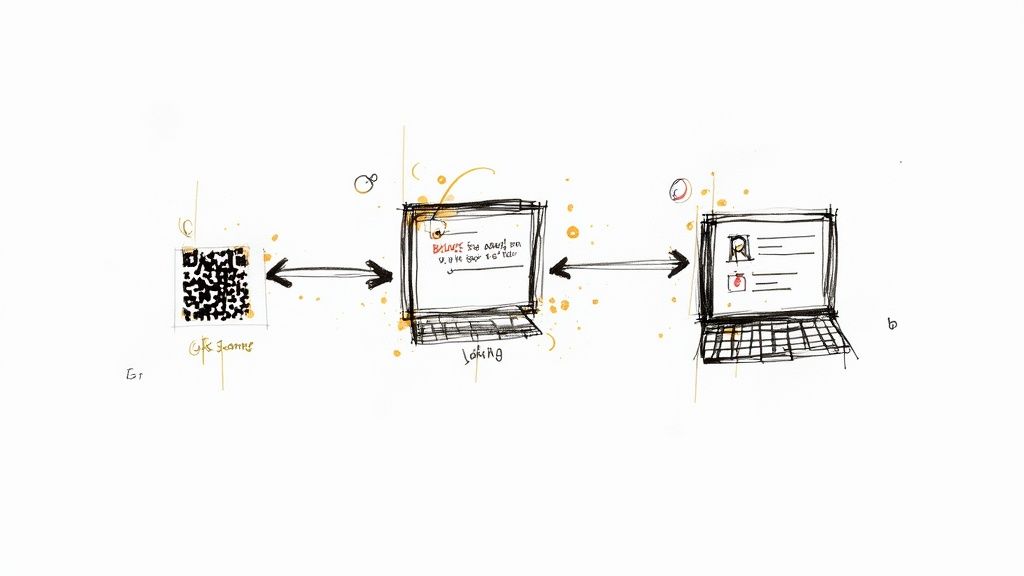
Getting your Google Review QR code set up is just the beginning. To truly unlock its potential, you need smart placement that connects with customers at the right moment. Think about where and when your customers are most likely to leave feedback, then position your QR codes to match those natural opportunities.
Physical Placement Strategies for Google Review QR Codes
For brick-and-mortar businesses, success comes down to meeting customers where they are. Here are proven spots that work:
- At Checkout: Place QR codes on receipts or near registers to catch customers right after a good experience. This is when they're most likely to share positive feedback.
- Dining Areas: Put codes on table tents, menus, or displays so diners can easily scan while relaxing after their meal.
- Reception Areas: Give waiting customers something useful to do by placing codes in visible spots around seating areas.
- Product Packaging: Add codes to packaging to let customers review after they've had time to use and enjoy your product.
Digital Placement Strategies for Google Review QR Codes
The online world offers its own set of perfect spots for QR codes:
- Email Signatures: Add your code to company email signatures for a gentle reminder with every message.
- Social Media: Share your code across your social channels to tap into your existing follower base.
- Website: Add the code to key pages like your contact or customer service sections.
- Digital Receipts: Include codes in email confirmations and receipts for online purchases.
Timing and Context: Key Considerations
Getting the timing right matters just as much as placement. Here's what to keep in mind:
- After Good Experiences: Ask for reviews right after positive moments like successful purchases or helpful customer service.
- Natural Fit: Put codes where they make sense - like on receipts rather than random promotional materials.
- Clear Instructions: Use simple messages like "Scan to Share Your Experience" so customers know exactly what to do.
Real-World Examples of Effective Implementation
Small businesses are seeing real results with smart QR code placement. A neighborhood coffee shop saw their Google reviews jump by 30% after adding codes to receipts and table displays. An online store tried adding codes to their email receipts and watched their review count grow by 20%. These successes show how the right placement strategy can turn everyday customer interactions into valuable feedback. When you understand your customers' habits and put codes where they naturally fit, you make it easy for happy customers to share their experiences.
Measuring and Optimizing Your QR Code Strategy
Getting started with Google Review QR codes is just the beginning. To get real results, you need to track how they perform and make improvements based on what you learn. It's similar to running a small experiment - you try something, measure the results, and adjust your approach to get better outcomes.
Establishing Key Performance Indicators (KPIs)
Start by picking specific numbers that show whether your QR codes are working well. Here are the most important metrics to watch:
- Scan Rate: How many people scan your QR codes. Low numbers might mean people can't easily find or notice your codes
- Conversion Rate: How many scans lead to actual reviews. If this is low, your review process might be too complex
- Review Volume: The total number of new reviews you get through QR codes. Watch for steady growth over time
- Review Sentiment: What customers are saying - positive, negative, or neutral feedback helps you understand their experience
Tracking and Analyzing Your QR Code Data
Most QR code tools come with dashboards that show you important stats like how often codes are scanned, where they're scanned, and what devices people use. If you're using basic QR codes, consider upgrading to dynamic QR codes - these let you track scans and change where the code leads, giving you more control. This information helps you spot what's working well and what needs fixing.
Ongoing Optimization for Continuous Improvement
Looking at your data shows you where to make smart changes. For example, if people aren't scanning codes in certain spots, try moving them somewhere more visible. You might find more tips in this guide about How to master customer reviews. Test different messages, designs, and locations to see what gets better results - just like running small tests to improve a website. Even small gains add up over time to bring in many more reviews. Focus on making one improvement at a time based on what your data tells you.
Essential Best Practices and Critical Mistakes to Avoid

Getting the most out of Google Review QR codes takes more than just generating and posting them somewhere. You need a smart approach that drives results while staying within ethical guidelines. Let's look at what works well and what to watch out for.
Best Practices for Google Review QR Code Implementation
Here's what successful businesses do to make their QR codes work harder:
- Smart Placement: Put yourself in your customers' shoes - when and where would they most likely want to leave a review? Consider high-traffic spots like checkout areas, waiting rooms, and product packaging. Even adding codes to receipts and table displays can work well.
- Clear Message: Go beyond basic "Scan to Review" text. Try friendly phrases like "Share Your Experience and Help Us Improve" or "Tell Us How We Did!" These connect better with customers.
- Clean Design: Make your QR code easy to spot and scan. Keep it large enough, use strong contrast, and match your brand's look. A messy or hard-to-read code just frustrates people.
- Test Everything: Before going all in, check that your code works on different phones and in various lighting. Nothing's worse than an unreadable code that leaves customers hanging.
- Use Dynamic Codes: These smart codes let you track scans, change where they point to, and learn from customer behavior. This data helps you keep improving your approach.
Critical Mistakes to Avoid With Google Review QR Codes
Watch out for these common pitfalls that can hurt your review efforts:
- Poor Placement: Don't stick your QR code where no one will see it. Make it obvious and easy to find if you want people to use it.
- Missing Instructions: Give people context - tell them what the code does and why they should scan it. Clear directions encourage more people to take action.
- Ignoring Bad Reviews: Every business gets negative feedback sometimes. Answer quickly and professionally to show you care about making things right. Silence only makes things worse.
- Fake Reviews: Never pay for reviews - it's against Google's rules and can seriously damage your business. Focus on earning real feedback through great service.
- Broken Codes: Check regularly that your QR codes still work and send people to the right place. Dead links waste opportunities and frustrate customers.
When you follow these guidelines and dodge common mistakes, you'll build a strong review program that builds trust and helps your business grow naturally.
Want to make collecting and showing off reviews easier? kisReviews offers simple tools to help, from QR code creators to review display widgets for your website. See how we can help you turn customer feedback into real business growth.
