10 Essential Review Response Templates That Win Customer Trust
Transform your customer engagement with proven review response templates. Learn how to craft authentic responses that build trust and drive growth, backed by expert insights and real-world success stories.
- 8 min read

Understanding The Power of Review Responses
When you respond to customer reviews - positive or negative - you create a direct conversation with your customers. Good responses help build genuine connections, show your business's human side, and give potential customers confidence in choosing your services. By engaging thoughtfully with reviews, you demonstrate that you value feedback and care about providing excellent service.
Why Review Responses Matter
Think of online reviews as ongoing public discussions about your business. Each response lets you join that conversation and connect with both current and future customers. A genuine "Thank you!" on a positive review reinforces that great experience. When you address negative feedback with care and solutions, you show everyone that you take concerns seriously and work hard to make things right. Want to learn more? Check out How to master customer reviews.
The Impact of Review Response Templates
Using well-crafted response templates helps businesses manage reviews efficiently while maintaining quality. Research shows that businesses actively engaging with reviews see 80% higher conversion rates compared to those who don't respond. They also generate 58% more revenue - clear proof that good review management pays off. For practical tips, see how to reply to Google reviews. These numbers highlight the strong link between engaging with reviews and growing your business.
Turning Negative Reviews into Opportunities
While negative reviews may feel discouraging at first, they offer valuable insights for improvement. Using response templates helps ensure you address concerns professionally and consistently. This measured approach protects your brand image and prevents emotional reactions that could make things worse. A thoughtful response shows you really listen to feedback and work to resolve issues. When potential customers see you handle criticism with grace and solutions, it builds trust in your business even through tough situations.
The Rise of Review Response Templates

For businesses managing high volumes of customer feedback, responding to each review individually takes significant time and effort. Review response templates offer a practical solution - they provide ready-to-use responses that can be customized for common review scenarios. This allows businesses to maintain quality engagement while managing their review responses efficiently.
Why Use Review Response Templates?
The main advantage of templates is the massive time savings they provide. Rather than writing each response from scratch, businesses can adapt existing templates to fit specific reviews. A busy restaurant handling hundreds of monthly reviews can respond promptly using templates while maintaining personal touches. Templates also help keep responses consistent in tone and messaging across different team members handling reviews.
From Basic Scripts to Strategic Tools
Review response templates have come a long way from simple thank you messages. Modern templates help businesses address various review types - from glowing praise to constructive criticism. Smart companies use these templates to build customer relationships and boost satisfaction levels. The widespread adoption of templates is clear: a Google search shows over 176 million results for "review response templates" as of mid-2021. Learn more about personalizing review responses here.
Adapting Templates Across Industries
Each industry faces unique challenges when it comes to review management. Hotels might need templates focused on room cleanliness and guest experience, while tech companies require responses about product features and support issues. By customizing templates for their specific field, businesses can address customer concerns more effectively while saving time. The key is striking the right balance between efficiency and personalization.
Balancing Automation With Personal Touch
Review response templates help businesses efficiently manage their online reputation, especially when dealing with many reviews. However, using only generic templates can make responses feel robotic and impersonal. Let's explore how to find the sweet spot between efficient automation and genuine personalization in your review responses.
The Importance of Personalized Responses
Templates provide an excellent starting framework, but adding personal touches makes responses meaningful and effective. Simple changes like using the customer's name or mentioning specific details from their review can transform a basic template into a genuine interaction. This personal attention is particularly crucial when responding to negative reviews, where a thoughtful response can help resolve issues and rebuild customer trust.
According to Tim Clarke from Thrive Internet Marketing Agency, authentic human responses stand out and make customers feel valued. While templates save time, the extra effort to personalize each response helps build real connections with customers.
Customizing Templates for Authenticity
Create a library of response templates sorted by review type (positive, negative, neutral) and topic. Within each category, develop different versions addressing common scenarios. Then customize each response to match the specific review.
- Reference Details: Show you read the review by mentioning specific points they made
- Use Names: Address reviewers by their name when possible
- Add Local Context: Include relevant local references that resonate with your community
- Match the Tone: Adjust your writing style based on the review's mood - warm for positive reviews, understanding for negative ones
Training Your Team for Personalized Automation
Help your team master this balanced approach through proper training and guidelines:
- Template Knowledge: Make sure everyone understands how to use and adapt the templates effectively
- Clear Guidelines: Provide specific instructions for personalizing responses while keeping your brand voice
- Customer Service Skills: Train staff to respond with genuine care, especially to unhappy customers
- Review Process: Check responses regularly to ensure they hit the right balance of efficiency and personal touch
When you combine smart template use with thoughtful personalization, you can build stronger customer relationships and manage your online reputation effectively while saving time.
Smart Technology in Review Response Management
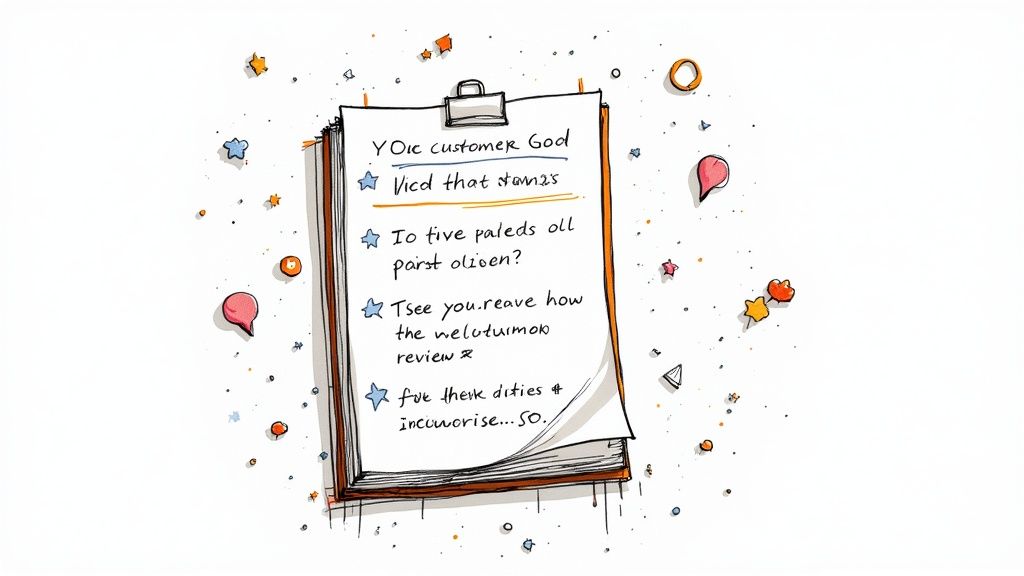
Technology has brought major improvements to how businesses handle online reviews. Review response templates have evolved from basic text documents into smart tools powered by artificial intelligence and automation.
AI-Powered Solutions and Sentiment Analysis
AI brings practical advantages to review management that make responses faster and more personal. The key capability is sentiment analysis, which helps understand the emotional tone of each review. This allows businesses to match their response style to how the customer is feeling.
For example, Yext's Intelligent Review Response uses sentiment analysis to automatically adjust response text based on positive or negative keywords in the review. The system can process hundreds of reviews quickly while keeping responses relevant to each situation.
Automated Response Systems
Modern response systems take review response templates and customize them for each review using AI. This helps businesses respond to more reviews without sacrificing quality. The goal is finding the right balance between quick responses and maintaining a personal touch.
Maintaining Authenticity in the Age of Automation
While automation helps with speed and consistency, keeping responses genuine is essential. Smart tools should support - not replace - real human interaction. Regular monitoring ensures automated responses still feel authentic and actually solve customer concerns.
Integrating Technology into Your Workflow
Here are practical ways to use smart technology in your review response process:
- Automated routing: Send different types of reviews to the right team members
- Real-time alerts: Get immediate notifications for urgent negative reviews
- Performance tracking: Monitor key metrics like response speed and customer satisfaction
Using these tools strategically helps create an organized system that benefits both the business and customers. The result is better online reputation management that saves time while keeping responses personal and effective.
Templates for Different Review Scenarios
A solid set of review response templates helps you manage customer feedback efficiently while maintaining quality and consistency. Below are proven templates matched to common review situations.
Responding to Positive Reviews
When customers take time to leave positive feedback, it deserves thoughtful acknowledgment. Here are effective ways to respond:
- Template 1 (Simple Thank You): "Thank you for your kind words, [Customer Name]! We're so glad you enjoyed your experience with us."
- Template 2 (Highlighting Specifics): "We appreciate you taking the time to share your experience, [Customer Name]. We're delighted you enjoyed [Specific product/service mentioned]. We aim to [Mention specific value/goal], and your feedback shows we're meeting that goal."
- Template 3 (Encouraging Future Interaction): "Thanks for the amazing review, [Customer Name]! We look forward to seeing you again soon. Check out our latest [Promotion/offer] on [Link to website/social media]."
Addressing Negative Reviews
Negative feedback gives you a chance to show excellent customer service. Here are professional ways to respond:
- Template 1 (Acknowledging and Apologizing): "We're sorry to hear about your recent experience, [Customer Name]. We appreciate you bringing this to our attention. We'd like to understand what happened. Could you please contact us at [Phone number/email address] so we can address this directly?"
- Template 2 (Offering a Solution): "Thanks for your feedback, [Customer Name]. We understand your frustration with [Issue mentioned]. We're taking steps to improve this. In the meantime, we'd like to offer you [Specific solution/compensation] as a token of apology. Please contact us at [Phone number/email address]."
- Template 3 (Taking the Conversation Offline): "We appreciate your feedback, [Customer Name]. We take all reviews seriously. We'd like to learn more about your experience to address this situation properly. Please contact us directly at [Phone number/email address] at your convenience."
Handling Neutral Reviews
Mixed or neutral reviews often contain helpful insights. Here are good ways to engage:
- Template 1 (Seeking Clarification): "Thanks for your review, [Customer Name]. We appreciate your honest feedback. We'd love to hear more about what we could have done to make your experience even better. Please feel free to share any specific suggestions at [Phone number/email address]."
- Template 2 (Highlighting Positives): "Thank you for your feedback, [Customer Name]. We're glad you enjoyed [Positive aspect mentioned]. We're always looking for ways to improve, so we appreciate your comment regarding [Neutral aspect mentioned]. We will certainly take it under advisement."
Customizing Your Templates
While these templates provide a good foundation, each response should feel personal. You might find useful tips in this guide: How to master getting online reviews with email. Address specific points mentioned in the review to show you read it carefully. Research shows businesses that personalize customer interactions see an average 16% increase in customer lifetime value.
Using Review Response Templates Effectively
Building a library of response templates for different situations helps you respond quickly while maintaining quality. Regular updates keep your responses fresh and relevant. Remember - the goal is to show customers you value their feedback while building a strong online presence.
Measuring and Optimizing Response Impact
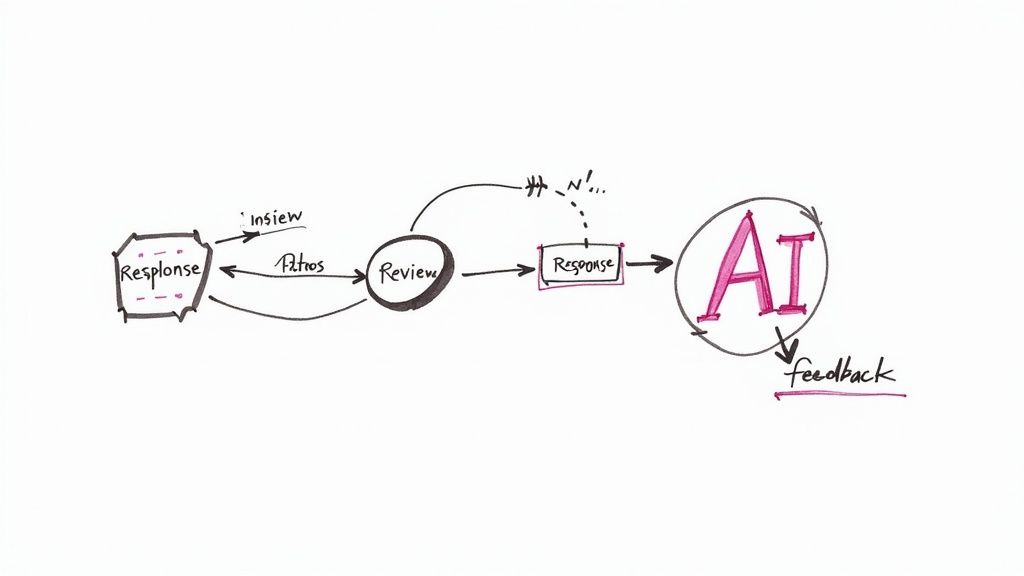
Getting the most out of review response templates requires measuring their effectiveness and making improvements based on data. Like tending a garden, you need to plant the seeds (your responses), monitor growth (track metrics), and pull weeds (remove what's not working) to get the best results.
Tracking Response Effectiveness
To determine if your templates are working well, start by setting up clear performance metrics. Here are the key numbers to watch:
- Response Rate: Keep track of how many reviews you answer. Aim for 100% response rate on negative reviews and as high as possible for positive ones.
- Response Time: Record how quickly you reply. Best practice is within 24-48 hours, especially for negative feedback.
- Review Volume: Note any changes in total review numbers after using templates. More reviews often mean better engagement.
- Star Rating: Watch your overall rating trends to see if your responses help improve scores.
- Conversion Rate: Check if review interactions lead to more website visits or sales.
Analyzing Customer Sentiment Trends
Looking at the emotional tone of reviews gives you vital insights about customer experience. Tools that analyze sentiment can help sort reviews into positive, negative or neutral categories. This helps you:
- Spot Common Issues: When multiple customers mention the same problem (like slow service), you know where to focus improvements.
- Learn Customer Preferences: Review patterns show what matters most to your customers.
- Improve Your Responses: If certain response styles get better results, use those approaches more often. You might be interested in: 10 Reasons Reviews Can Grow Your Business.
Optimizing Your Template Strategy
Use what you learn from tracking and analysis to keep improving your templates:
- Test Different Versions: Try small changes to see which templates work best.
- Stay Current: Update templates regularly based on new feedback trends.
- Add Personal Touches: Keep efficiency but make each response feel genuine and specific to the customer.
By carefully measuring results and making smart updates, review response templates become key tools for building trust, making customers happier, and helping your business grow.
Ready to make review management easier and boost your online reputation? Try kisReviews today!
